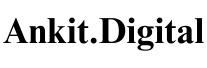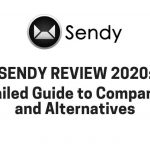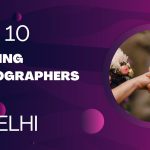Connect Domain Name to your EC2 Instance: Assuming that you have an EC2 instance and you have installed WordPress on it either manually or through bitnami image. Your WordPress installation is now live on an IP address and you wish that this should be opened using a domain name. If this is the case, you are at the right place and I am going to resolve your issue.
Connect Domain Name to your EC2 Instance
Using the Domain registrar’s DNS panel
- Login to your domain registrar and move to the DNS section. You need to update the A records there. Copy the IP address of your WordPress blog on which it’s opening (Public IP of your ec2 instance) and paste them into your A records.
- It’s better to update the A records twice. One for www and one for naked URL.
- After you are done updating the A records, you need to log in to your WordPress dashboard, go to settings and click on general.
- In this section, you need to replace the IP address with the domain name in the “Site Address” and “Site URL” fields. Click on an update after you are done.
- If everything above is done properly, your WordPress site should now open on a domain name.
- (Optional) To manage the DNS section, you can also use AWS Route 53.
In case you have any doubt, you can comment below, I shall try to solve your queries.