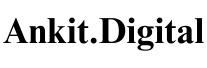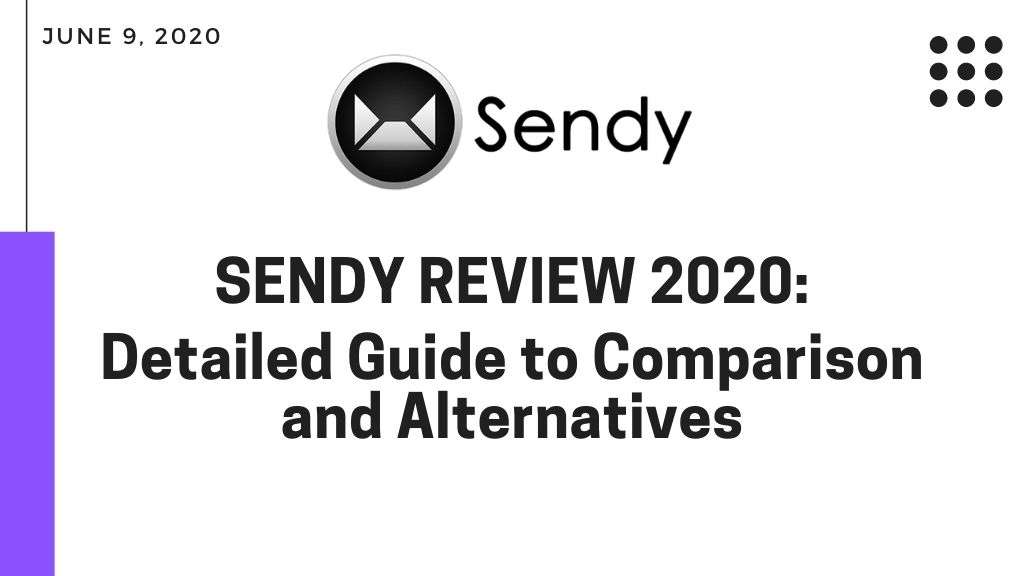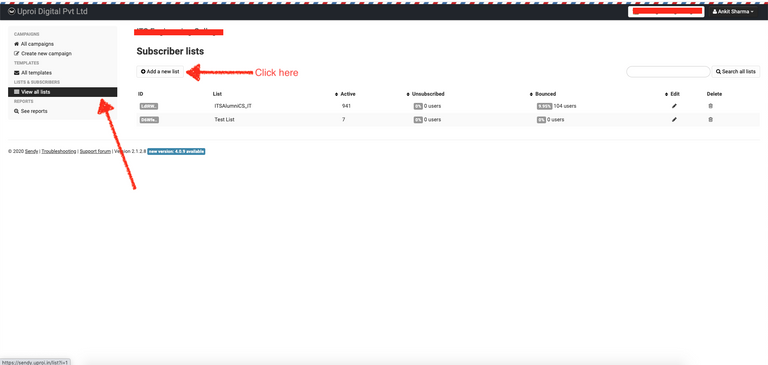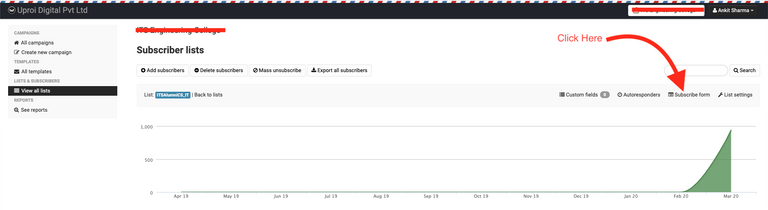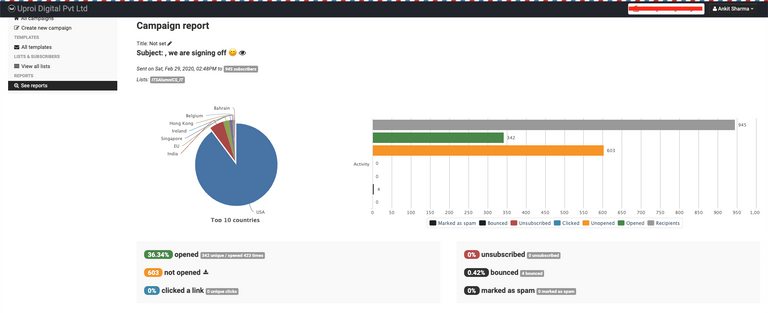Sendy Review: If you want to take control of your email marketing activities and yet make it do like a boss with super-awesome results, well you are at the right place, keep reading the post.
Before I start to Review Sendy, I’ll start with the basic background. I am doing email marketing for years and I have almost used all the top notch apps available in the market be it Mailchimp, Getresponse, Sendgrid, Mailgun, and many others. But there’s very strong feeling in you when you take control of your email marketing. On my hunt for perfect email marketing solution I got to know about Amazon SES. It’s part of AWS. With Amazon SES, you can widely operate not only for email marketing but also for various for marketing automation, triggering various kind of rules for emails and much more. Plus point of having this control is that you can do many things in cost efficient manner. With Amazon SES, your cost for sending 1000 emails is just $0.10.
Sendy Review
The upside of using Amazon SES is just not being a cost-efficient solution but also higher inbox delivery rates (Common, we are talking about Amazon Servers). You can use SES to build your email marketing process the way you want. To do that, you need to either code your own application or find some reliable hosted app that can act as your email client.
Now, this is where sendy comes in. You simply need to integrate Sendy with your Amazon SES account and then you are done. Post this, you will be able to set up email list creation for various of your sites, Subscription settings, create auto responders, Optin and Double Optin emails, and more.
Sendy – Email Marketing Tool: Detailed Review with Pros and Cons
As clear from my post, you might be of the opinion that this guy is just talking about the positive aspect only and thus you are somehow missing our review of Sendy. My friend, that’s not the case. I am here to totally justify the purpose of your visit. Till now, I just made you aware of What is Sendy? Read further to know all the pros and cons of Sendy.
Here’s the link to Sendy’s official Website –> Sendy – Send newsletters, 100x cheaper
Pros of using Sendy :
- The best part, Just a one-time cost of $29. No renewal fee, nothing. Be worry-free for life.
- A super flexible solution hosted on your own server, and thus you retain your data without sharing them with any Email service provider.
- You can automate the listed building and subscription settings. That is, Once the setup is correctly done, you need to touch it again, it will do the magic based on your defined settings.
- Setup Autoresponders and drip email series to automate your email marketing.
- Create Email Subscription Box to place on your site and populate your email list on its own.
- You can not only use Sendy on your own, but you can make some money by selling it further to your clients. It has the option to create Sub-accounts and pre-define pricing options based on the Number of emails or subscribers. Thereby giving you can opt to sell Email marketing as an option.
- Sendy also gives multiple integrations with Zapier’s connectivity. You can integrate into any possible app of your choice. For example, as soon as the person subscribes and entered your email list, can directly be sent to your CRM as well.
Cons of Using Sendy
- Setting up Sendy can be a pain in your ass if you are not a bit techie.
- There might be some bugs due to the server’s compatibility or so. You will need those to be resolved. Though, not a big thing but can take time for a newbie.
- Advanced email marketing automation features like behavioral tagging, and drip action based on if/else are not available.
Now that I have told you all the Pros and Cons, I leave it to you to either use it or not. My post should be used as analysis on what are the actual features you look for in an email marketing app. If the one that you need covers all of what Sendy offers, you must definitely go for it considering the cost of the system.
Going ahead, let me explain how to play with the system. I’ll share the important functionalities of the Sendy so that you can analyze if it fits in your use cases.
- Prepare your email list: If you want people To subscribe to your email list, just create a new list on your sendy setup and place the given embed code on your blog. I have attached two screenshots to do the process.
Launch your campaigns and see detailed stats including, who open your emails, and who clicked links inside your email. Mails that got bounced and people who unsubscribed will automatically be taken care of with the help of the system. Next time when you send a campaign, these mail IDs would automatically be left out.
- Drip Series – Though this is not proper if/else drip campaign functionality. But you can prepare your series of emails for a particular set of subscribers. For example – You have launched your advertising campaigns to prepare an email list for people who wants to learn Blogging. As part of the campaign, you have asked your audience that they will receive 7 lessons for 7 days (1 lesson a day). So as soon as the person is subscribed, they will be able to receive a pre-defined email as the course lesson every day. You can design your own series of emails by Clicking on Autoresponder Tab inside your selected list.
- Launch your email marketing agency: You can create sub-accounts with proper brand names and allot credits/limits to the sub-accounts to send emails. This way, you can earn easy money selling out your email marketing services.
Conclusion / Takeaway – Given the price of Sendy, it is a versatile piece of software to handle your email marketing needs. This gives you the power to control your emails and the budget you spend on emails. I would rate sendy 5/5.
If this all makes sense to you and you are interested to go for sendy, here you go – Sendy’s Official Website
In case you need help to configure Sendy to your hosting and do all the required setup, you can schedule a call for Sendy Setup Services.