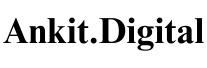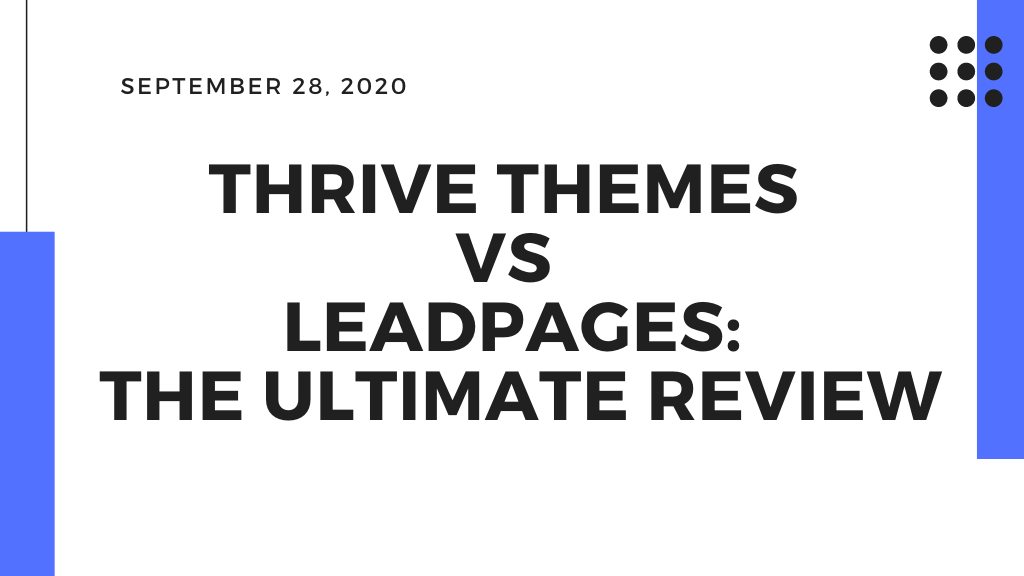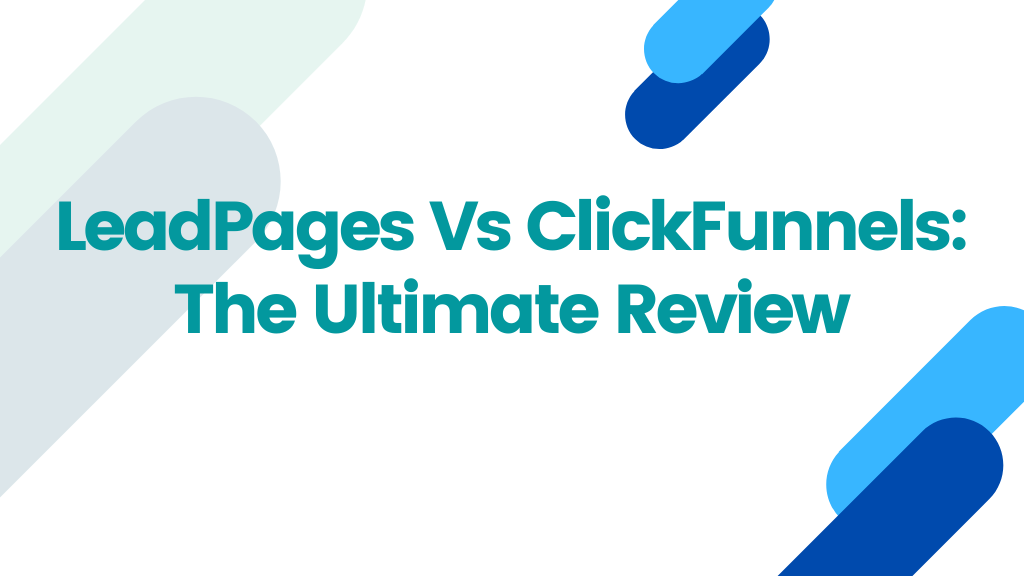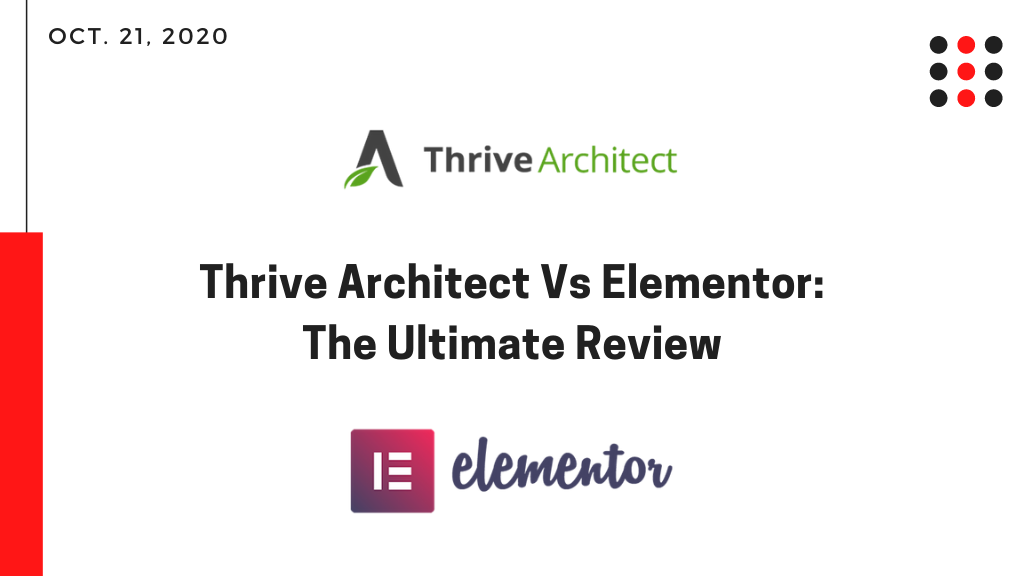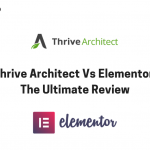Thrive Architect Vs LeadPages: LeadPages and Thrive Architect both are landing page builders. Basically, both are very helpful in lead capturing like names, emails, phone numbers, and the details you want from your visitors. And also both can be useful in selling a digital course or any product. Today in this post I will show you the similarities and differences between LeadPages and Thrive Architect (Product of Thrive Themes) and in the end, you can use any tool you want after reading this complete post.
Thrive Architect Vs LeadPages
What Is LeadPages?
In terms of page customization, LeadPages has two types of templates which are Standard and Drag-and-drop, builders.
However, Leadpages is a hosted solution that means you can host your landing pages on the Leadpages server, your own server, or even on Facebook too.
For detailed information on LeadPages, you can read our deep review on LeadPages Review.
Some Key features of LeadPages are:
- Template Library
- Responsive
- Affiliate Program
- Welcome Gate (or Equivalent)
- Exit Intent Pop-ups
- Marketing Tool Integrations
- LeadBox (or Equivalent)
- SEO Optimized
- Customer Support
- 30 Day Money Back Guarantee
- LeadLinks (or Equivalent)
- Build From Scratch Drag & Drop
- Facebook Integration
- No Website Required
- Sort Landing Pages by Conversion Rate
- LeadDigits (or Equivalent)
What is Thrive Architect (Thrive Themes)?
In terms of Page customization, you can change everything about every template, and also you can add any of the 37 elements which include texts, buttons, boxes, and testimonials, etc. anywhere on any page, you want to add.
However, the Thrive Suite is a pack of WordPress plugins which means you can only use this on a self-hosted site which is running on WordPress.
For detailed information on Thrive Themes, you can read our deep review on Thrive Themes.
Some Key features of Thrive Themes are:
- All features of Leadpages.
- Own Your Pages
- SmartLinks (or Equivalent)
- TypeFocus (or Equivalent)
- Search Engine Optimized Blog Creation
- Content Marketing Reporting Tools
- Opt-In Form Targeting & Segmentation
- Fully Integrated Websites (w/ navigation)
- Evergreen & Uncheatable Countdown Timers
- Automatic Headline Optimization
- Testimonial Organization & Management
- Landing Page A/B Testing
Key Differences between Leadpages and Thrive Architect
In Thrive Themes, Thrive Architect is the product from which you can build beautiful Landing pages even you can build your custom theme or website also very easily.
Thrive Architect and LeadPages both are very different products. And they do many of the same things but at their core, they are very different.
“The biggest difference between LeadPages and Thrive Architect is LeadPages is a Hosted Solution and Thrive Architect is a WordPress Plugin.”
It means:
You can use leadpages without having a website and on the other hand, thrive architect will work only on WordPress websites that are self-hosted by you.
You can’t thrive architect if you don’t have a WordPress website. And in this case, LeadPages is a better solution for you.
So why we are comparing both products, see below:
If you have a website running on WordPress you can use Thrive Architect and Leadpages both which makes things interesting if you are trying to decide between these two.
See how we have organized the comparison of both:
Let’s compare the standard level of LeadPages with Thrive Architect first.
Comparison of LeadPages (Standard Plan) and Thrive Architect
Pricing of Standard Level of LeadPages and Thrive Architect:
Thrive Architect Pricing:
- 15 License Pack- $147
- 5 License Pack- $97
- 1 License Pack- $67
What you will get:
- Full Feature Set
- Activate on 1, 5, or 15 sites
- Unlimited Updates
- 1 Year of Unlimited Support
LeadPages Standard Plan Pricing:
- $300/Year
What you will get:
- Unlimited Landing Pages/Unlimited Domains
- All Page Templates & Leadboxes
- Embed on Any Site
- Advanced HTML Export
Features of Standard Level of LeadPages and Thrive Architect:
Features of LeadPages (Standard Plan)
- Template Library
- Responsive
- Welcome Gate (or Equivalent)
- Exit Intent Pop-ups
- Marketing Tool Integrations
- LeadBox (or Equivalent)
- SEO Optimized
- Customer Support
- 30 Day Money Back Guarantee
- Build From Scratch Drag & Drop
- Facebook Integration
- No Website Required
- Sort Landing Pages by Conversion Rate
Features of Thrive Architect
- Template Library
- Responsive
- Affiliate Program
- Exit Intent Pop-ups
- Marketing Tool Integrations
- LeadBox (or Equivalent)
- SEO Optimized
- Customer Support
- 30 Day Money Back Guarantee
- Own Your Pages
- Build From Scratch Drag & Drop
- No Monthly Fees
There is a major difference between these two products which are price and core functionality such as WordPress plugin vs hosted solution.
These above products are entry-level products for both companies and as a beginner, a larger factor is the price and especially if there is another product that has similar features. If your budget is low and you want such features to build and promote online business then Thrive Architect is a better choice for you.
And if you want to build more than just landing pages for your online business then you will get better options and helpful solutions in the below section.
Comparison of Thrive Membership and LeadPages (Pro Level)
Thrive Membership and LeadPages Pro is a very interesting and helpful comparison if you want to grow your online business for the long term. These products are focused to generate more leads for your business in more aspects than just landing pages and both have more features to compare.
Pricing Comparison
Pricing of Thrive Membership
- Personal License (Use on 25 Websites)- $228/Year
What you will get in this pack:
- You will get complete access to Thrive Suite which includes Thrive Architect, Thrive Leads, all Thrive Themes for WordPress, Thrive Headline Optimizer, Thrive Ultimatum, Thrive Quiz Builder, Thrive Comments, Thrive Ovation and Thrive Optimize, and more.
- All upcoming plugins, themes, updates, and features.
- Unlimited Access to Support.
Pricing of LeadPages Pro
- Everything in Standard Plan and more- $576/Year
What you will get in this pack:
- A/B Testing & LeadDigits
- Access to Affiliate Program & Discounts for Partners
- Upload Custom Landing Page Templates
- Priority Email Support & Live Chat
- Every future plugin, theme, update, and feature.
- Unlimited access to support
Features Comparison of LeadPages Pro and Thrive Membership
Features in LeadPages Pro:
- Template Library
- Responsive
- Affiliate Program
- Welcome Gate (or Equivalent)
- Exit Intent Pop-ups
- Marketing Tool Integrations
- LeadBox (or Equivalent)
- SEO Optimized
- Customer Support
- 30 Day Money Back Guarantee
- LeadLinks (or Equivalent)
- Build From Scratch Drag & Drop
- Landing Page A/B Testing
- Facebook Integration
- No Website Required
- Sort Landing Pages by Conversion Rate
- LeadDigits (or Equivalent)
Features in Thrive Membership:
- Template Library
- Responsive
- Affiliate Program
- Welcome Gate (or Equivalent)
- Exit Intent Pop-ups
- Marketing Tool Integrations
- LeadBox (or Equivalent)
- SEO Optimized
- Customer Support
- 30 Day Money Back Guarantee
- LeadLinks (or Equivalent)
- Build From Scratch Drag & Drop
- Own Your Pages
- SmartLinks (or Equivalent)
- TypeFocus (or Equivalent)
- Search Engine Optimized Blog Creation
- Content Marketing Reporting Tools
- Opt-In Form Targeting & Segmentation
- Fully Integrated Websites (w/ navigation)
- Evergreen & Uncheatable Countdown Timers
- Automatic Headline Optimization
- Testimonial Organization & Management
- Landing Page A/B Testing
Ease of Use Comparison of LeadPages Pro Vs Thrive Membership
All visual editors are much the same but this is where the smallest details or points in terms of usability becomes important. While you are building complex pages and websites which involve hundreds of user actions. If an editor is a few seconds slower on any step, then it can turn to frustrating hours.
Thrive Membership Ease of Use
If you are new to WordPress then you have various things to learn and build your online business and generate more leads.
When you will get to know everything about drag and drop editor, then it’s not just simple and fast to use but very powerful also and takes you to feel of designer level customization.
Thrive has a huge knowledge base of training content and also there are new features you can expect blog posts and various learning videos to explain its features and how to use them in a very easier manner.
LeadPages Pro Ease of Use
Standard templates or LeadPages Pro are designed for quick development only allows you to swap some key elements for your industry before publishing.
Hence, once you are ready to use it then you can use it with just some clicks on what you want to edit and then edit it.
Also, their drag-and-drop editor also much more useful than the standard template editor but is not very flexible means you can drag-and-drop elements on the landing page but when you want to move page sections requires drag-and-dropping from the sidebar menu then you need their draggable columns to create width layouts.
However, LeadPages also has an extensive knowledge base, and also you can choose from some great tutorials and webinars which teach you how to use their features and take advantage of the product.
User Support Comparison of LeadPages Pro and Thrive Membership
User Support in Thrive Membership
If you have purchased Thrive Membership then you will also get unlimited access to their support team till that time when you are a member. If you will purchase a single Thrive Product then you will get access to one year of unlimited support and if you will need help after that one year then you can also extend your support term with a small fee.
The support team is very fast and extremely knowledgeable. Just you need to do is log in to the support forum and post a ticket and you will get a response on the same day.
As my personal experience, there is a rare case they can’t solve your issue through the ticket then they can log in to your website if you want and fix it for you with security.
User Support in LeadPages Pro
When you have purchased a LeadPages membership, then your support level depends on your subscription plan. At the basic plan, you have access to the knowledge base, and also you can submit support tickets from your account dashboard.
At the Pro Level you will get access to personal support chat which is available for you from Monday to Friday from 9 am to 5 pm and also you can able to submit support tickets.
At the Expertise level, you can submit support tickets, use live chat, and also you can get live phone support which is available for Monday to Friday from 9 am to 5 pm CST.
Overall Comparision Of Both (LeadPages and Thrive Membership
LeadPages Pro
LeadPages can be a great option for you if you don’t have a website based on WordPress CMS because it allows you to host your landing pages on its own servers. However, this also means that you can’t own your pages so if you will cancel your subscription then all of your pages are lost.
There are also some cool and amazing features like:
- LeadDigits
- Facebook Integration
- LeadLinks
For the Complete Feature overview, you can get it from here.
LeadPages Pro is just more than double the price of Thrive Membership ($588/Year vs $228/year), so if pricing is a concern for you then there is a large gap between the two, even they are capable of doing the same things.
Thrive Membership
Thrive Membership can be an amazing solution for boosting the conversion of your website if your website is on WordPress and you can own your pages after your membership canceled also.
Thrive membership also gives you access to all of Thrive’s current and upcoming plugins and themes. Which includes the content builder from which you can do complete drag-and-drop customization with zero designing skills for any and all the pages you own, forms, and blog posts.
When you will integrate with the Thrive leads plugin then you will get that functionality that can give you a better response than LeadPages with a few different features.
This also includes reporting tools for content marketing so you can fully get reports on what works with your audience and brings in the most leads as well as options to automatically target and offers to different visitor segments.
And also you can get its membership for just a payment of $228/year which is much lesser than LeadPages. You can get access to every product created by Thrive, all upcoming updates, and lifetime support, and if Thrive’s Price increases then you don’t need to pay extra in the membership period.