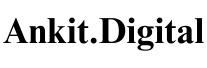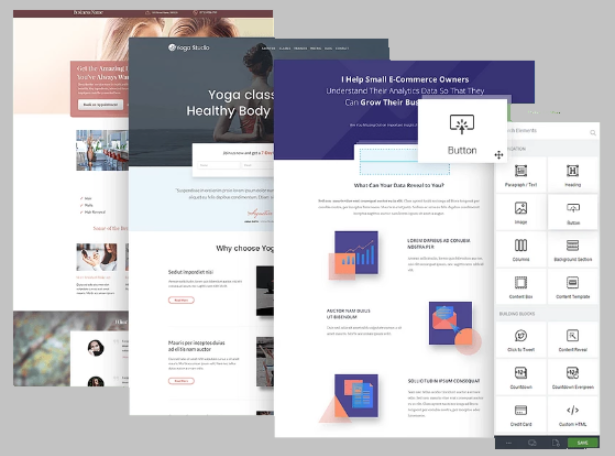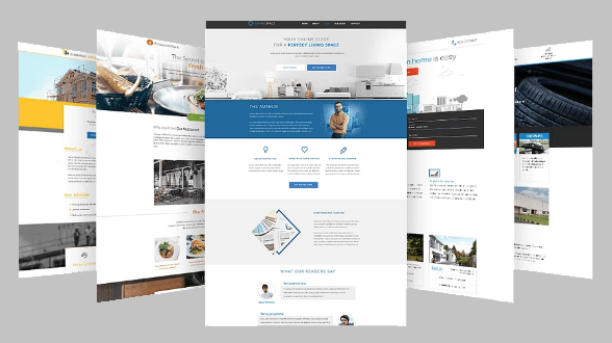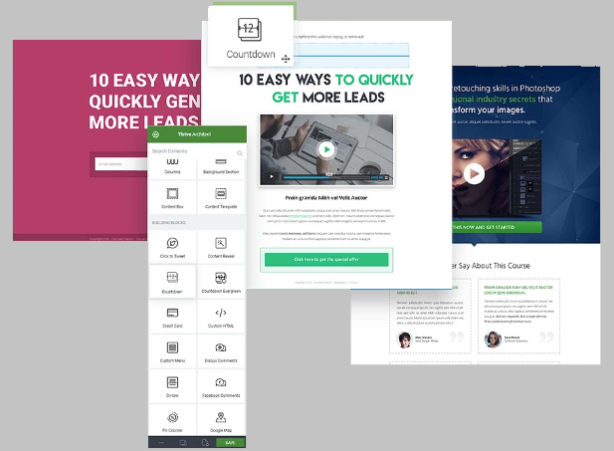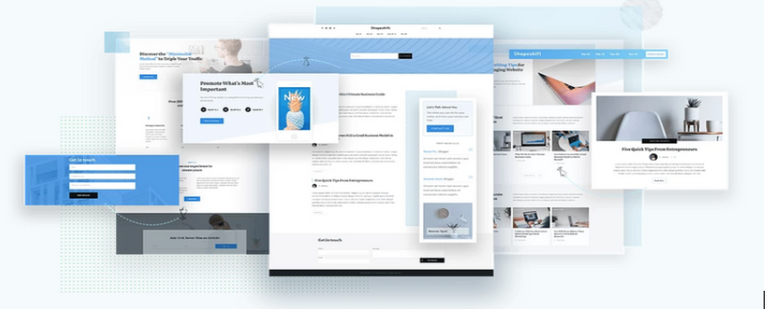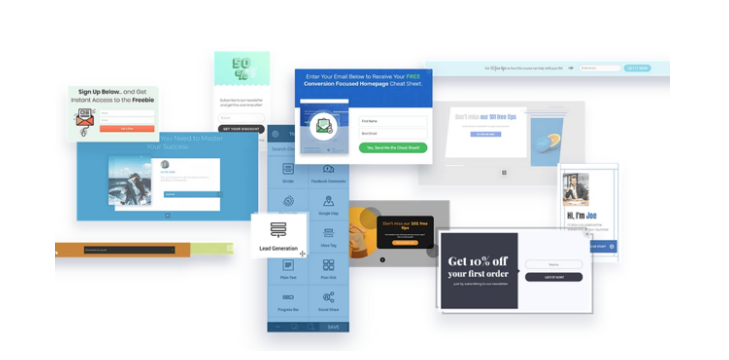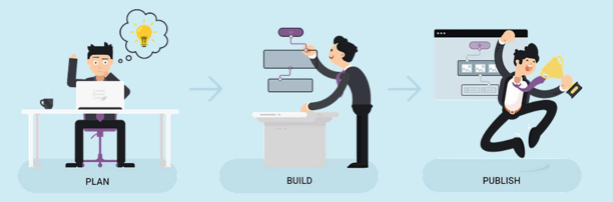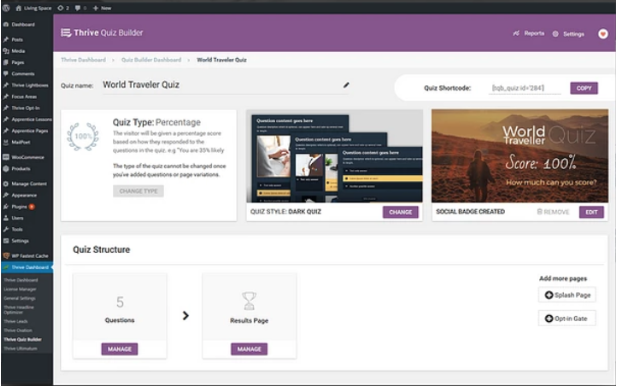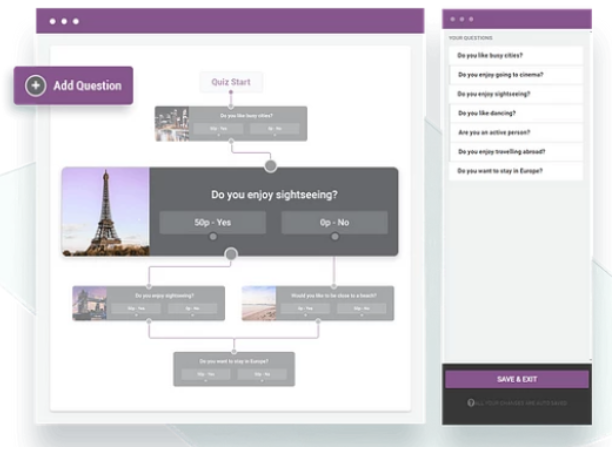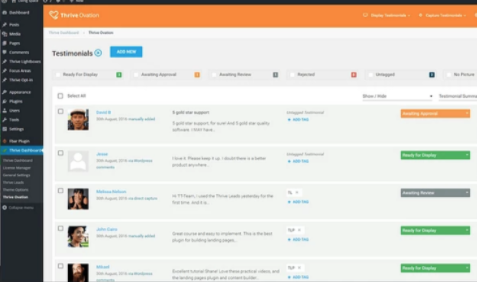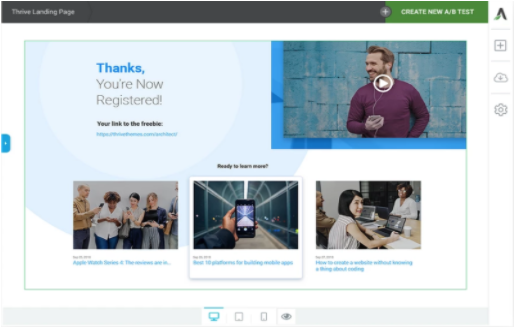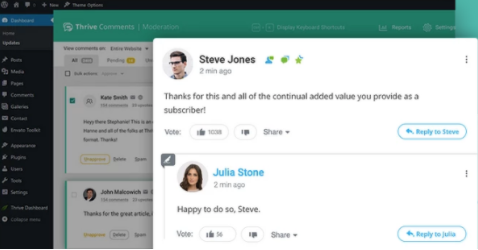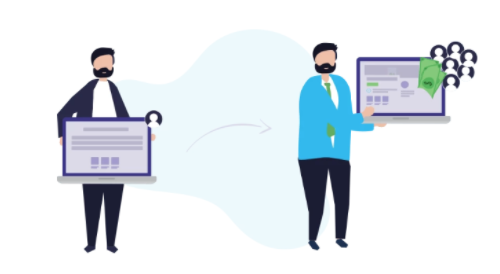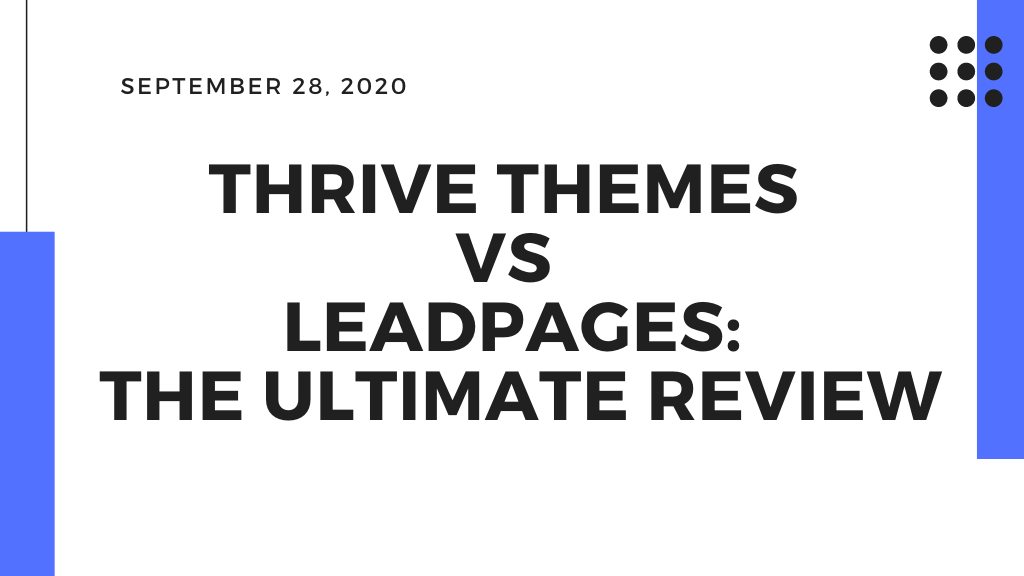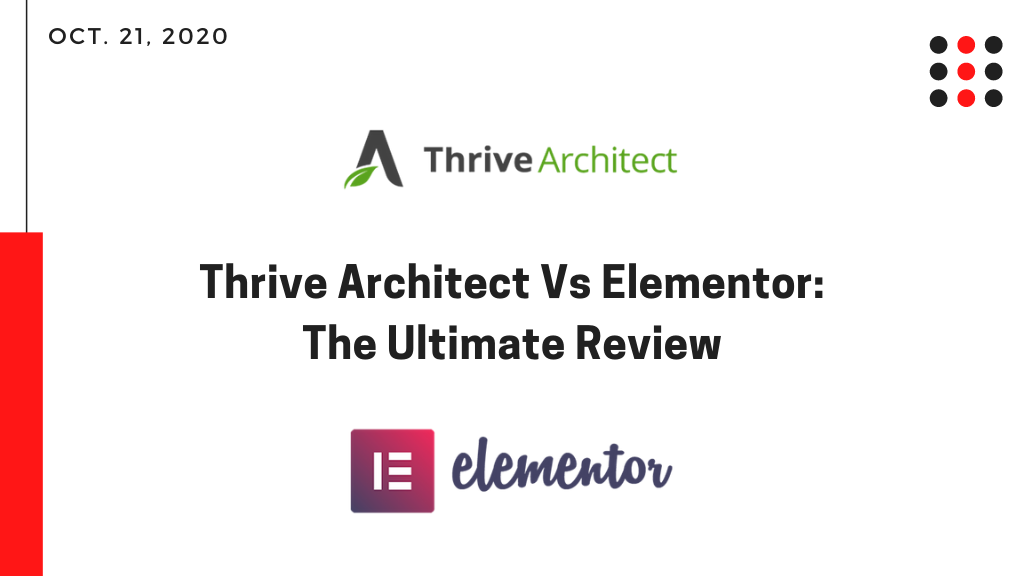Thrive Themes Review: Today we are going to discuss one of the best and high rated page builder plugins – Thrive Architect. Thrive themes are not just limited to Thrive Architect but it also contains a few more products focused on maximizing the website’s conversion rate like – Thrive Leads, Thrive Quiz Builder, Thrive Apprentice, Thrive Comments, Thrive Optimize, Thrive Ultimatum, Thrive Ovation and more. All these are bundled together and available as Thrive membership. These tools can make website conversions easier for you. It has a beautifully designed dashboard and an easier view of all its products that help you choose your conversion goal and move ahead with it flexibly.
Thrive Themes Review
Also thrive includes beautiful conversion-focused WordPress themes which help you to make beautiful WordPress websites with lesser hassle.
We are going to discuss and introduce you to all the thrive products, thrive themes, and plugins, and understand their usage.
About Thrive Themes
Firstly we will let you know what is thrive themes?
Thrive Themes are advanced yet simple to use WordPress products and a package of tools. Thrive themes create conversion-optimized plugins and themes to give you a boost to your business. Thrive themes believes in providing an excellent user experience for all of its products.
You can easily learn more about specific features from Thrive Themes blog section. They often talk about their product-related features and their use-cases.
History of Thrive Themes
It was founded by marketing expert Shane Melaugh and tech fanatic Paul McCarthy in 2013.
Thrive University
Very lesser people know that Thrive themes also has its own virtual university. You can check about it at Thrive University on search engines they are awesome in terms of the value they provide to the end-user. They do have an amazing UI as well.
Do know that you can get access to 20+ different guides, video courses, and training webinar recordings at Thrive University which can help you to build your own online business. If you didn’t know that, then you are not alone. Most internet marketers don’t know about it as well. Due to this thrive themes decided to change its courses into virtual university courses and guides which is now called Thrive University. You can easily register at Thrive University for free and learn what you want. Basics are free but some are only for their paid members. But after you get Thrive membership registration you can learn maximum from it. For registration Go to thrivethemes.com/university-register.
In thrive university, you get to know about how to grow your list of leads, how to create landing pages, create a funnel, increase conversions, and also how to build a website.
Plan of Thrive Membership
Thrive Membership- $19/month (paid annually), Benefits- Use all thrive themes and plugins on 25 websites.
Agency Membership- $49/month (paid annually), Benefits- Use all thrive themes and plugins on 50 websites.
After purchasing you will get :
- Full suite of thrives themes with all plugins.
- Updates & Instant Access to New Plugins
- Members Only Courses, Templates, and Content
- Unlimited Support
Integrations:
Thrive themes and its products can be easily integrated into the below world’s best tools and platforms:
- ActiveCampaign– Integration with ActiveCampaign email marketing
- Amazon SES– Affordable email delivery by Amazon
- Constant Contact– Integration with Constant Contact email marketing
- ConvertKit– Integration with Constant Contact email marketing
- Drip– Integration with Constant Contact email marketing
- Facebook– Integration with Facebook for developers page.
- GetResponse– Integration with GetResponse email marketing
- Google– Set up an API Connection with a Google Account
- GoToWebinar– Add new registrants to GoToWebinar events
- HubSpot– Integration with HubSpot email marketing
- SendGrid– Integration with the SendGrid autoresponder
- WordPress Users– Register WordPress user accounts for new leads
- Zapier– Integration With Zapier, an online tool for connecting various apps
- Zoom– Integration with Zapier, an online tool for connecting various apps
List of Thrive Products
- Thrive Architect
- Thrive Theme Builder
- Thrive Leads
- Thrive Quiz Builder
- Thrive Ultimatum
- Thrive Ovation
- Thrive Optimize
- Headline Optimizer
- Thrive Apprentice
- Thrive Comments
Let’s start with our first thrive product:
Thrive Architect / Thrive Page Builder detailed review
The main Motive of thrive architect is to convert your ideas into the fastest converting landing pages with its visual WordPress page builder tool/Plugin. If you are working for your business then you have to use a tool that should be easy and should not consume your time and energy and this visual page builder is built for business and conversion-focused websites.
Why Thrive Architect is different from others?
Instant Drag and Drop editing
- When you open your thrive architect editor, everything will follow one simple idea. You can call it “click-to-edit”. If you need to change something, you click on it and you will see your edits instantly on your visual editor. And if you want to move something, you have to just click, drag and drop.
No coding and designing skills needed
- There are 334 designed and 100% focused for just conversion landing page templates that come built-in with Thrive Architect. It’s just simply the fastest way to create professional sales pages, opt-in pages, and more, that can be published instantly and while being completely customizable.
Pre-Built Elements for conversion
- You can replace a dozen plugins to thank the conversion-focused elements by Thrive themes which is right away built into Thrive Architect, which also includes customizable buttons and testimonial templates that are already designed by the world’s best designers. It also has countdown timers and leads generation forms that are also much more customizable and can be integrated with your favorite email marketing tools or any CRM app you prefer.
What you can build with Thrive Architect?
Thrive Architect is not just only a visual editor for WordPress, but it’s the one that is focused more on business websites, built by entrepreneurs.
You can create a high-converting homepage
- As we know our homepage is one of the most visited pages on your site. And if you don’t feel your homepage making the impression you want it to make and also if it is not engaging visitors and boosting your conversions then with Thrive Architect page builder, you can use one of the templates designed by designers and developers only for you or you can also build a beautiful and professional-looking homepage or improve the layout of your existing homepage by adding things like columns, forms, gallery, social share icons or more than these.
Landing pages for your business
Every online business requires a mailing list which should have a larger number of emails with details that’s why Thrive Themes provides more than 25 landing page templates (along with Thrive Leads) that you can use to generate your email list with free or paid offers. Many startups start with a simple landing page to get leads and a business idea.
Webinar Page or Product Launch Pages
Thrive Architect includes a suitable set of pages or pre-designed templates by which you can easily build all the pages you just need to announce and get leads for, and also you can expire a live webinar event.
Some Advance Tricks to this WordPress Page Builder:
- Ultra-Flexible Column Layouts
- Beautiful Text and Image Combinations
- Get Magazine Look with total font customization
- Full-width layouts
- Advanced Hover Effects
- Style All Details
Build Better Customer Experience for mobile visitors:
- Preview your page on different screen sizes.
- Toggle Visibility of Elements.
- Check everything with Mobile responsive editing.
Some Featured and Beautiful Blocks which you can customize easily:
Some Important Blocks with the help of that you can build awesome pages (All are customizable)
- Text
- Heading
- Image
- Background Section
- Column Layout
- Click to tweet
- Social Share
- Facebook Comments
- Custom Menu
- Divider
- Counter
- Progress Bar
- Post Grid
- Rating
- Tabs
- Toggle
- Table of Contents
- Custom HTML/CSS
- Google Maps
- WordPress content
Thrive Theme Builder
Thrive Theme Builder makes you build your wordpress website with front-end visual theme building. Build and edit every aspect of a WordPress website with a drag-and-drop designer tool. If you go for the entire membership you will also get access to a conversion-focused companion theme and thrive architect light theme.
Thrive theme builder is a WordPress theme builder and site builder and also free from the traditional WordPress framework to give you control over your entire site and its parts.
Thrive theme builder allows you to visually create and customize your footer, header, and blog templates with sidebar, layout, category pages, search pages, 404 pages, and more than you think it will be.
Special Features of Thrive Theme Builder:
Launch your website within 15-20 minutes only.
- Starting a new website with a WordPress theme and then customizing it is hard. But here comes Thrive theme builder for your rescue. It customizes the theme and makes it lightweight with a faster loading speed. Thrive theme builder comes with a site set-up wizard that will hold your hand through a series of steps to make your website live within 15-20 minutes only.
Brand updates everywhere in seconds.
- Thrive Theme Builder helps you to manage your brand everywhere from one location with global color settings, font management, and effortless control over your brand logo. You can quickly change brand elements everywhere with a single click or every pixel to your needs in an easy manner.
Design your professional theme by thinking of conversion in your mind.
A website built with thrive theme builder can help you to grow your business and get more email subscribers.
Mobile Responsive
- You can build your website with mobile responsiveness like you can use responsive elements for this and all responsive elements are inbuilt with thrive theme builder plugin.
It can be integrated with your favorite tools
- We all know that integrating with online tools is quite harder but with thrive theme builder it’s not that difficult. Thrive theme builder is integrated with better business tools that are highly in use by the various businesses including email marketing systems, webinar platforms, Zapier, and more tools for your use.
Do you know how many people or website owners are currently using Thrive theme builder? No. It’s 13097 people.
As we all know if any website’s home page loads quickly then it has a good chance to get conversions. People tend to visit sites that load faster. With thrive theme builder you will get a conversion-focused homepage with a quick loading speed.
And your homepage needs to hold an entire load of your complete brand. And also it’s the first thing your potential customers will see and maybe the last if your loading speed is poor. Here in thrive theme builder you will also get an inbuilt theme companion named as shapeshift which comes with five pre-designed homepages with conversion in mind taken. Each homepage is pre-designed for high speed and outlined by industry experts to fit the needs of a specific business, plus allows you to do your customizations. If you think you can design better then you are free to create or customize your homepage by using page blocks.
With Thrive Theme Builder you don’t need:
- CSS Styling Plugins
- Custom Sidebar Plugins
- Contact Form Plugins
- Related Post Plugins
- Category Redirect Plugin
- Page & Post Cloning Plugins
- Author Box Plugins
- Custom 404 Page Plugins
Top Features of Thrive Theme Builder:
- Coming Soon Page will be woo-commerce compatible
- Easily generate leads with your footer sales form.
- Easily turn your 404 pages into a custom landing page and convert 404 pages into traffic, sales, and leads.
- Control your sidebars with a front-end builder.
- Customize your headers easily.
- Build and customize your menu bar with a custom menu and change its layout.
- Create custom search pages with a well-designed structure.
- Build your post blocks with beautiful list-builder skins within the Thrive theme builder.
- Get a pre-designed author box and use it for your blog posts.
- Convert your visitors into leads with various lead generation elements.
- Build beautiful testimonials for your website with testimonials elements and templates.
- Get various templates, content blocks, and designs.
- Manage Fonts in a location.
- Use built-in fonts, icons gradients, and dividers.
- Create Styled Custom fields for everything.
- Site Speed Optimization Dashboard.
- Easily update your site’s global color with smart colors.
- Every element and template are mobile-friendly.
- Includes shapeshift which is an alone theme companion.
Thrive Leads
Thrive Leads is the product of thrive themes and with the help of this, you can build your email list faster than ever.
With Thrive Leads you can increase your conversion by almost 200%. Thrive leads is the list-building solution that is created by a team of people who are experts in conversion optimization.
Using thrive leads is like having your list building and conversion right into a powerful piece. This is no told list-building plugin.
Why Thrive Leads are different?
Design and Deploy
- Thrive Leads combines every type of form you need in one single plugin and it gives you a drag-and-drop editor to create a perfect design every time when you are going to design anything.
Advanced Targeting
- Boost your conversion by showing targeted, offers based on your posts, categories, tags, and more.
A/B Testing
- Thrive leads comes with an advanced but easy-to-use testing feature. This can increase your conversions and with the use of this plugin, you can do A/B testing with your lead gen campaigns.
Actionable Reporting & Insights
- Thrive Leads gives you an overview of the important metrics like – various opt-in forms and their performance over time, and the source of traffic on those forms.
Below is the list of versatile features that makes Thrive Leads a no-brainer tool for optimized lead generation.
Thrive Box (Popup Lightbox)
A popup that can be added to your content and helps in grabbing the attention.
Sticky Ribbon
Add a ribbon-type form that can be placed on the top of your content. It helps grab visitors’ attention as it remains sticky even during the scroll. It also provides an option for the visitor to close it.
In-Line Form
You can use the opt-in form anywhere over the content where you want to add by using shortcodes.
Slide-in
You can add a slide form which slides into view from the corner which is almost equally attention-grabbing.
Opt-in Widget
You can easily add a sidebar opt-in widget to grab the attention of the visitor while they are reading your content. They can easily look into your sidebar content and thus have higher chances of conversions.
Screen Overlay
You can add a screen overlay contact form and an email opt-in form that can cover your overall screen to grab the attention of your offers to the visitors coming to your website.
Content Lock
You can also add a lock or unlock opt-in form and thus you can offer your visitor a reward and get conversion easily.
Yes/No and Multiple choice Forms
You can also add a multiple-choice opt-in form in which you can add yes or no options to the form and with this, you can get genuine leads for your website.
Features of Thrive Leads:
- All opt-in forms type at your fingertips.
- Grow your list with A/B Testing.
- Boost your conversions with Smartlinks & Smartexits.
- Pre-designed templates
- Discover detailed and advanced stats and reports.
There is three level of customization:
- Show or hide certain opt-in form types
- Show or hide certain elements on the opt-in form
- Tweak any detail with mobile responsive editing
Easy to integrate with your email marketing service:
- Amazon SES
- Hubspot
- Drip
- Mailrelay
- Sandlane
- Mailchimp
- Mailgun
- Sendy
Thrive Leads has direct integration for the popular email services. Also, you can use it with any system that creates an HTML signup form, opening thrive leads up to hundreds of integrations.
Thrive Quiz Builder
With the help of Thrive Quiz Builder, you can create or design beautiful quizzes for your business to increase your conversion rate by entertaining your visitors. We all know quizzes are not only for fun but it can increase your visitor engagement and revenue or conversion rate by almost 50% as you can’t think about that. Not only this, but it also lowers your bounce rate thus giving a good boost to user retention.
You can create stunning Quizzes in seconds which could be time-consuming otherwise.
Build Complex Quizzes without Coding:
Thrive Quiz Builder gives you the ability to create complex quizzes and it also makes it extremely easy to visualize what you want to build in your quiz and how it flows in our quiz builder.
- Easily see all the questions and answers flows so that you can look at whether what you want to build is correct or not.
- You can build a branching quiz from which you can ask any question about the previous answer.
- Choose between image and text questions.
What things are offered by Thrive Quiz Builder??
Quiz Types:
- Display the final result of the Quiz as a number.
- Display the final result of the Quiz as a Percentage.
- Display the final result of the Quiz as a category
- Display the final result of the Quiz as per the number of the correct answers given.
Analytics:
- Across Time Tracking
- Start vs. Finishing
- Quiz Flow
- Individual Question Stats
- Social Sharing Stats
- User Stats.
Quiz Templates:
- Build from scratch
- List Building
- Social Shares
Easy Quiz Builder
- Overview Navigation
- Complex Logic
- Quiz Flow
Thrive Ultimatum
Thrive ultimatum is the ultimate marketing tool for WordPress. Thrive Ultimatum can help you to take advantage of every aspect of scarcity marketing.
- Easy Fixed Date Campaigns.
- Automatically recurring campaigns.
- The evergreen systems
Thrive ultimatum comes with professionally designed templates for countdown timers, widgets, and floating banners. With each template, you can make stylish and conversion-focused widgets.
Boost your sales by showing the right offer to the customers:
With thrive ultimatum, you can easily advertise your special offers all across your website. You can easily show countdown timers in the widget area or banners to convert more visitors towards your special offers.
Or if you want to show only the countdowns on specific pages, in blog posts on a specific category.
How you can use Thrive Ultimatum on your website?
- Increase product sales with a special offer.
- Create a product launch
- Boost your e-commerce sales
- Earn More commission as an affiliate
Features:
- Multi-Page Campaigns
- Auto-Pilot
- Unlimited Campaigns
- Floating Footer Bar
- Countdown Widgets
- Floating Header Bar
- Time Zones Supported
- Dynamic Updates
- Design Templates
- Display Anywhere
- Fully Mobile Friendly
- Auto-End Campaign
- Dynamic Redirect Links
- Lockdown Features
Thrive Ovation
With the help of thrive ovation, you can easily and beautifully design testimonials and reviews which are given by your customer for your services and good response and you can feature all of them on your website with the help of this plugin.
You don’t need to use another plugin for just setup up all of your testimonials of the website by your customers and you will forget about these once you use this plugin.
This testimonials plugin is the easiest way to start taking advantage of one of the most beautiful conversion boosters.
When you are going to publish your sales page, you should need to add some of your testimonials which define how much your services are liked by the customers or your visitors so that new visitors can be converted easily.
Features of Thrive Ovation:
- Transform your WordPress comments into testimonials
- Import your testimonials or reviews from social media easily.
- Easily collect testimonials by dedicated landing pages automatically.
- Save your time with testimonials management.
- Display beautiful testimonials.
- Update testimonials dynamically
- Professionally designed templates available.
Thrive Optimize
Optimize your landing page with A/B Testing with the help of Thrive Optimize. Launch you’re A/B testing faster and cheap with thriving optimization.
With the help of this Split testing addon in Thrive Architect, you can test your 2 landing pages with different designs but on the same topic, you can do easy and fast A/B Testing for both landing pages to test which gives better performance.
Thrive Optimize is a very simple and fast A/B testing addon for Thrive Architect that gives you the power to run highly-effective split tests for the landing pages.
Steps to do split tests:
- Create a page.
- Create a variation of that page
- Pick a conversion goal.
- Start the test.
Features of Thrive Optimize:
- Fast A/B Testing
- Unlimited Tests
- Unlimited Test Variations
- 3 Conversion Goals
- Custom Traffic Distribution
- Detailed Reporting
- Automatic Winner Feature
- 100% Visual Editing
- 100% WordPress
- One-Click Cloning
For more information regarding Thrive Optimize, you can get it from the official websites of Thrive Themes.
Headline Optimizer
With the help of Headline Optimizer, you can optimize your headlines with the help of various fonts available on WordPress or Thrive itself. Also, you can design your headlines with awesome templates and creatives. Also with the help of Thrive Headline Optimizer, you can build and design your headlines with faster and more beautiful customization easily.
Thrive Comments
Design and build your comment section below your blog posts with the help of Thrive Comments plugin for WordPress. Build engagement like Reddit and Facebook comments section with the help of thrive comments.
The thrive comments include the most addictive elements of social media and added them to your WordPress comments.
You can build an engaging community by giving:
- Like features of the visitor’s comment.
- Achievement through unlocking various badges.
- Validation through featured comments.
- An option to get a comment shared on social media in just 1 click.
Convert your comments into conversions:
As website owners, most of the time and effort goes towards only trying to get visitors to interact with their site like click this button, visit this page, subscribe to us, sign up, etc. But if any visitor takes time to give their reviews on your website then this can help you to collect your visitor’s comments and email addresses which you can ask before leaving comments by your visitors.
Some features of Thrive Comments:
- Conversion Focused Comments
- Addictive Encouragement
- Access to Unspoken Opinions
- One-Click Delegation
- Automatic Resource Links
What will you get with thrive comments?
- Assign Users Badges
- Up-Vote & Down-Vote
- Display Featured Comments
- Comment Boosting Design
- Post From Social Accounts
- Social Sharing
- Subscribe to a Post’s Comments
- Auto Generate Visitor Information
Conversion Focused Comments
- Choose What Happens After A Comment
- Different C.T.A. for First-Time Commenters
- Lazy Load for Speed Optimization
- Audience Insights
Comment Moderation & Management
- No Click Comment Sorting
- Filter comments are based on many things.
- Delegate Comments
- Auto-Link Keywords
Thrive Apprentice
With Thrive Apprentice, you can get everything you need to make your online course more professional and efficient. You can build your online course with the help of Thrive Apprentice’s various elements.
We all know that creating professional online courses are more expensive and time-consuming. The experience should be more like assembling and quick to set up thereby leaving your guests impressed with the results.
And for you, thrive apprentice course creation experience is very simple. You just need to follow the steps of the setup process to create online course lessons, chapters, and modules with fast design power.
For your students, subscribers, and upcoming customers, thrive apprentice learning environment is easy and helpful to use and learn with visually engaging professional courses.
In thrive apprentice, you can use any type of combination like texts, images, videos, and design elements to teach and provide learning to your customers and students.
With the power of limitless page building plugins thrive architect which is the most advanced drag-and-drop page builder plugin or visual editor for WordPress and you can craft each lesson for your course. For clarity and ease, you can use any combination of text and image elements to teach the entire course.
Thrive Apprentice includes important teaching tools like tables, column layouts, lists, or multiple formats to get your points. With Thrive Apprentice, create a learning experience for your students and customers with an easy course creation process for yourself directly from your website.
The lack of a professional touch may cause people to walk away from your website which you are willing to provide courses on it without giving a chance on your content. And this reaction from the visitor will reflect poorly on your authority in making profitable sales and in the future its more difficult to achieve the expertise in your business.
You should remember that you need to ask people for their time, money, and contact information in exchange for an online learning course so they must remember you for all the correct reasons.
You can even grow your course organically.
Thrive Apprentice has the power to make both types of courses If you need to create a simple course with just a few lessons to serve as your mailing list or want to create an advanced course to sell as a premium product.
Thrive Apprentice gives you the flexibility to create video courses than others as LMS have also had that features but are paid and much more complex to use in Thrive Apprentice, you can build and launch text courses and also one-page simple guides. You can also choose to sell a single course or create a range of all your courses that are available for your paying members and all can be managed by a single dashboard that is user-friendly with a good User interface.
You can start by creating a simple course and then launch it. You can add more lessons after launching your course over time to increase the value of the course. Thrive Apprentice can be your back every step of your way in launching awesome courses and online learnings for your students, and customers.
Benefits of Building online courses with Thrive Apprentice:
- Create an Online Course with the feel of a professional designer.
- Add text-linked navigation for the next course.
- Fast Launch your online course without wasting your time.
- Build many courses as you want because it is limitless.
- Fast and simple integration with sendowl to run your courses on premium membership products.
- Easily grow your email list by offering new customers a free course.
- Add a beautiful user experience on a new user registration panel.
- Restrict access to non-subscribers to prevent your course from spamming or thieving.
- Use thrive apprentice sidebars to give easy and quick navigation to your courses for your customers and students.
- Thrive apprentice will work with any WordPress theme.
Three Primary and easy ways to grow your online course using Thrive Apprentice:
- Paid Course Strategy: Thrive Apprentice + SendOwl Deep Integration.
- Paid Course Strategy: Thrive Apprentice + Membership Plugin
- Free Course Strategy: Online Course Lead Magnets
For more information log on to the official website: thrivethemes.com.
Also, for more such types of blog posts, keep visiting.