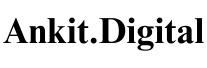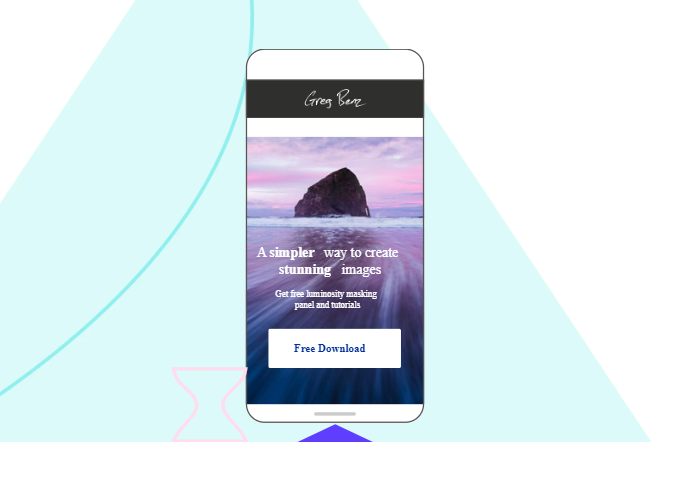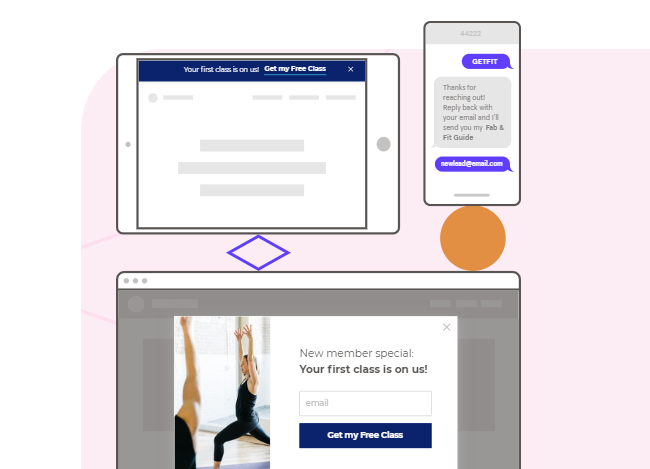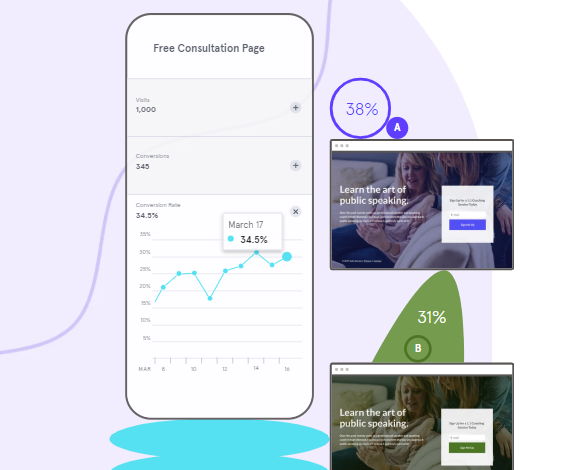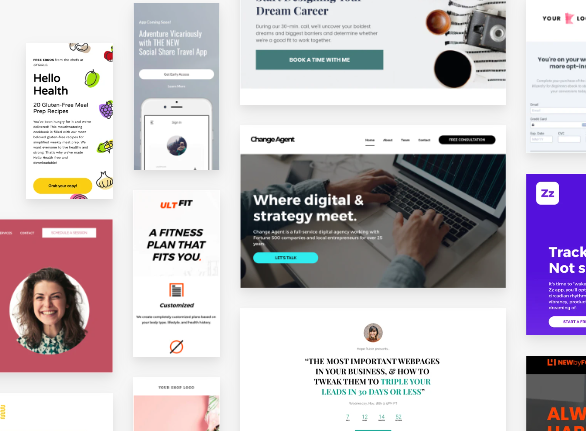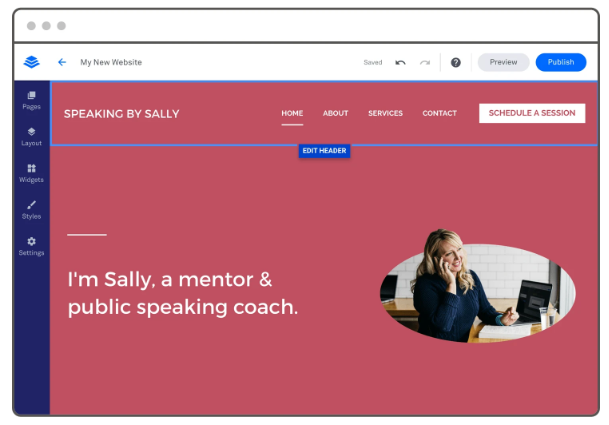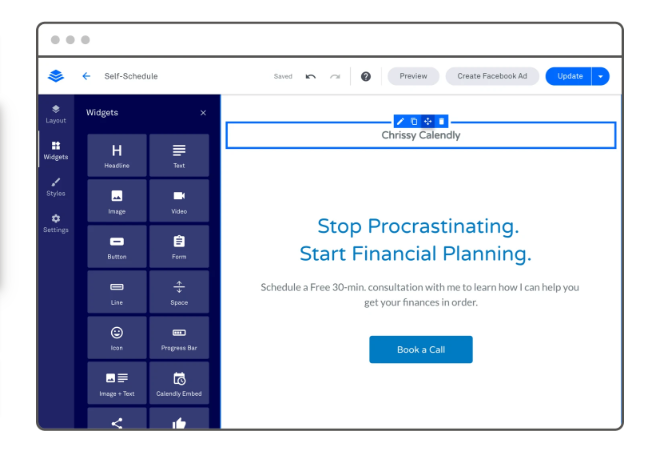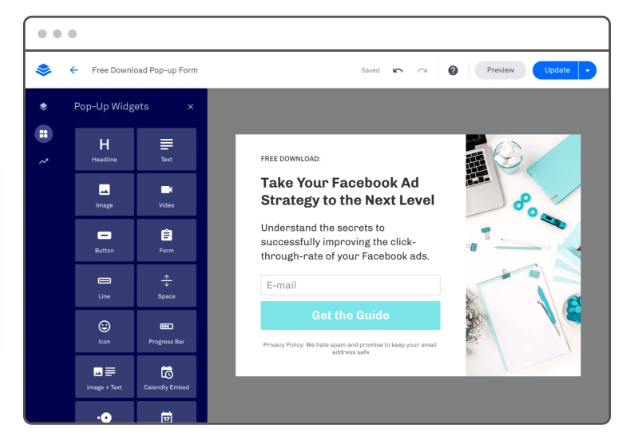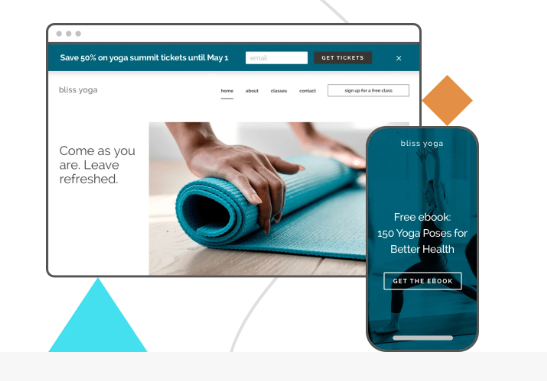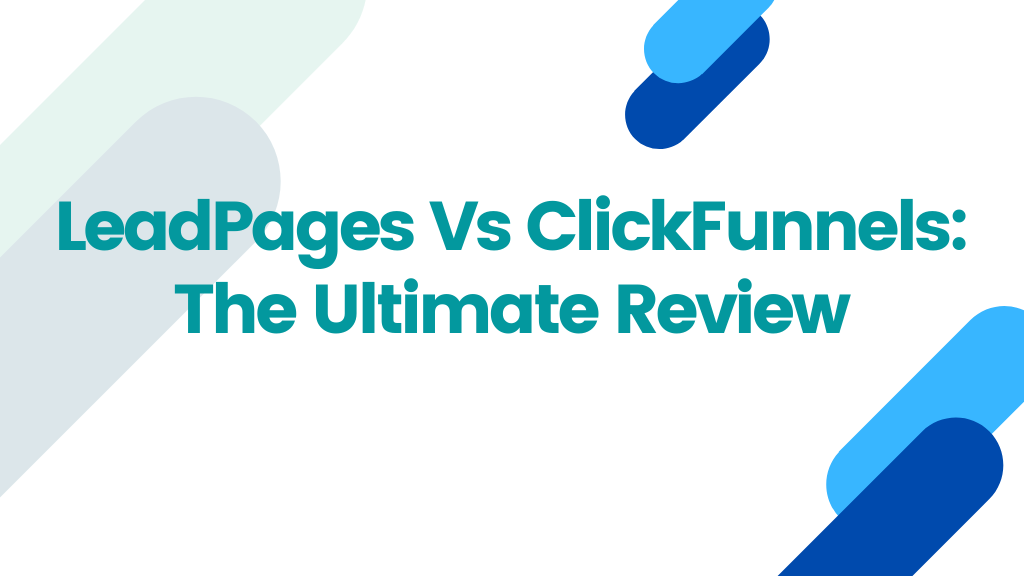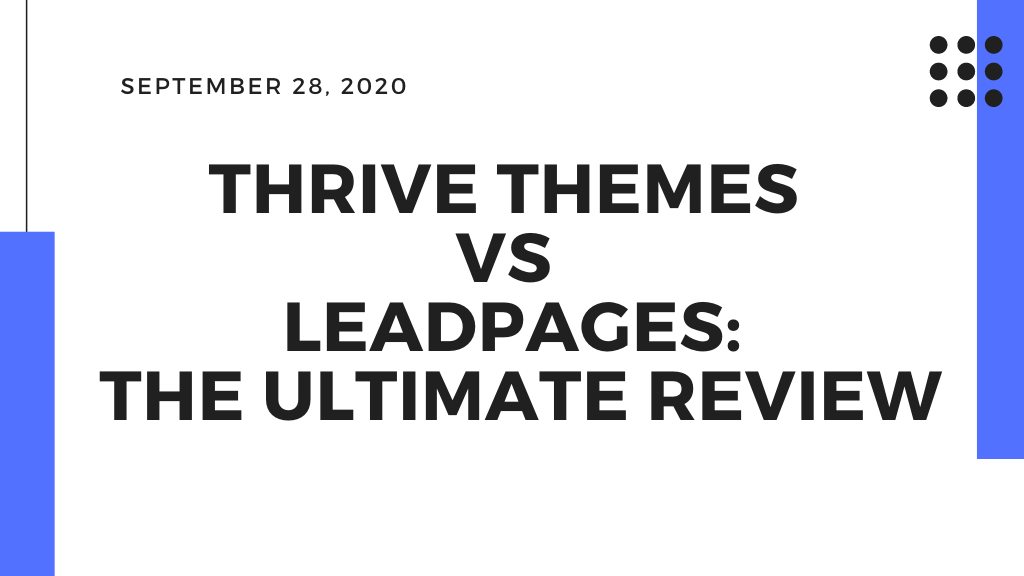LeadPages Review: Today we are going to discuss the most popular landing page builder LeadPages for any business. It’s the most effective and affordable way for businesses to connect with an audience to collect leads and close sales with popups and alert bars easily.
Leadpages sounds like landing page builders on the market with leads and conversion by pages. So, today in this review, we are going to take a closer look at this platform where it shines and why it was overrated in comparison with other tools you have.
LeadPages Review
With leadpages, you can build popups, alert bars, and landing pages, and build websites with awesome designs and easy controls.
With the help of leadpages, you can get your business online and grow it in a very easy manner.
You can websites without knowing coding and landing pages to engage audiences with just one click.
LeadPages: Detailed Review with Pros and Cons
Features of Leadpages
Create High-Converting Websites and Landing Pages
You can easily publish your web pages in just some minutes. Start with conversion-optimized with mobile-friendly templates. Then you can customize it with an easy drag and drop builder and also then you can launch a professional landing page or website which is just designed to convert leads.
Count every piece of Content
When you are posting any content then you can optimize them with the use of leadpages elements for your business purpose. With this, you can convert your traffic into leads and conversion with the help of complete conversion tools like alert bars, pop-ups, Opt-in text, and more.
Insights for all of your landing pages
With this you can optimize every aspect of marketing campaigns with the help of an analytics dashboard, A/B Split tests and real-time conversion tips.
Publish unlimited Landing pages and also get unlimited templates
Some platforms have limited templates and publishing limits but on leadpages, you can get unlimited templates with unlimited publishing options. They don’t charge more for the number of leads collected and a number of pages published.
Easy Integration with apps
With leadpages, you can easily integrate with your favorite apps within a minute with the help of various data slots like Google Analytics, Facebook, stripe and MailChimp, and more.
Customer Support
Leadpages provides world-class support for their customers through a direct phone calls, email or chat, etc, that’s why you can’t be stuck anywhere.
Leadpages Overview
With leadpages, you can create easily digital content without any coding knowledge or Graphic designing knowledge just drag and drop page builders can help you get better with leadpages.
Here’s the link to LeadPages’s official Website –> LeadPages-Grow Your Business – Free 14-Day Trial, No Risk
Things or features you can get from Leadpages are:
- Get your business online
- Collect Leads
- Sell Products and Services
- Optimize and Grow
- SEO-friendly pages
- Free hosting
- Tracking & analytics
- Device-specific preview
- 99.9% uptime
- Automatic SSL encryption
- GDPR compliance
- Top speed & reliability
Builder Features:
- Digital file hosting & delivery
- Duplicate & edit
- Easy drag-and-drop interface
- Custom social media preview
- Device-specific preview
- Custom & hidden form fields
- Image library
- Lead backup
- Lead gen form builder
- Lead notifications
- Lead routing
- Mobile responsive pages
- Online sales & payments
- Page grouping
- Revert to last published version
- Unlimited page publishing
- Unlimited traffic & leads
- Tracking and third-party analytics
- Widgets
Conversion Tools:
- 10 Opt-in text campaigns
- Clear campaign ROI
- Email trigger links
- Exit-intent pop-ups
- Real-time optimization tips
- Real-time analytics
- Third-party analytics
- Unlimited A/B split testing
- Unlimited alert bars
- Unlimited pop-ups
Design and Templates:
- Section templates
- Shutterstock Premium Images
- Built-in icon library
- OpenTable embed widget
- Countdown timers
- Custom branding
- Customizable templates
- Design from a blank page
- Global page style settings
- HTML & Custom Code Editing
- Keyboard shortcuts
- Mobile-responsive
- Social share buttons
- Thank-you & confirmation pages
- Device-specific display
- Video embed widget
- On-page section links
Support Features:
- 1-on-1 Quickstart call
- Free Leadpages Virtual Workshops
- Phone, chat, & email support
- Knowledgebase
- Weekly group coaching
- World-class tech support
Integration Features:
- 40+ Standard integrations
- Advanced integrations
- Major email service integrations
- Zapier integration
Publishing Features:
- Connect your domain
- Flexible publishing options
- Free hosting
- Simple WordPress plugin
- Free Leadpages domain
- Unlimited publishing to your website
Security Features:
- Automatic SSL encryption
- Subaccount login
- GDPR Compliance
Website Builder Features:
- Drag-and-drop website builder
- Website preview
- Mobile-responsive menu
- Drop-down menu
- Drag-and-drop website menu
- Integrated conversion tools
- Website SEO
- Website templates
- Pre-built add-on pages
- Built-in 404 page
- Global website footer
- Website style settings
- Website publishing
- Free Custom Domain (With Annual Purchase)
Website Builder
Easiest Website Builder with the most effective in leads and conversion and get your traffic converted into sales.
With LeadPages website builder, you can create high converting websites without coding customization, and also you can build your business with the help of this website builder.
Features of Website Builder:
- Create beautiful websites with conversion powers.
- Start with converting templates.
- Easily save time with pre-built blocks and web pages.
- Code-free Customizations
- Get a Complete conversion toolkit
- Fast Loading Speed
- 100% Mobile Responsive
- Streamlined analytics dashboard
- Built-in SEO
Landing Pages
Build unlimited landing pages with the help of built-in conversion elements with page performance analytics before publishing.
With the help of this, you can easily DIY high conversion landing pages to grow your business with clicks into the customers.
Features of Landing Page Builder
- Built-in conversion guidance
- Unlimited lead collection & traffic
- Unlimited page publishing
- Unparalleled page load speed
- Code-free drag-and-drop customizations
- Mobile-responsive
- Features & functionality to fit any need
- Make the most of your advertising budget
- Grow your email list 2x faster
- Save time with integrations
- Opt-in pages
- Thank-you pages & confirmation pages
- Sales pages
- Checkout pages
With this, you can easily become a true marketing professional when you will use various leadpages integrations that connect your lead generation tools and marketing automation platforms. Leadpages landing pages that capture email addresses inside segmented lists and also nurture your new leads with email marketing which works for you like all the time sales team.
Pop-Ups
With Pop-up which triggers click, time delays, or exit intent and adds them to any web page within just some clicks.
Features of Pop-Ups Builder
With the Pop-Up builder, you can easily capture your audiences with their interests by targeting their interests with the help of email signup forms into the popups, and also you can add these leadpages pop-ups into any webpage and landing pages.
- Easy trigger events
- Pop-up Display Wait Time
- Exit intent
- Publish on a landing page
- Publish on a website
- Publish on WordPress
- Customize your content
- Connect your email service provider
- Landing Page Pop-ups
- Blog Sidebar Buttons
- Guest Blog Links
Alert Bars
With alert bars, you can easily capture your audience’s attention to your webpage with their mobile-friendly bars and good designs and also boost conversions.
Various options are available to capture your audiences:
- Mobile-friendly layouts: There are four mobile responsive layouts available that can automatically adjust to appear in the optimum position depending on users’ device screen resolution.
- Text-Based Announcements: Easily announce any exclusive or latest deals or invite your visitors to your email list by submitting a name and email address on a header.
- Flexible Publishing Options: You can publish alert bars on any page or website or landing pages which allows you the use HTML and JS like WordPress.
- Simplified Analytics: Track the performance of your alert bars in the leadpages dashboard to identify which pages are performing the best.
Features of Alert Bars
- Capture leads anywhere: Do you know more than 90% of your traffic is not ready to buy when they have visited your website for the first time. But with the help of alert bars, you can engage your audiences and their attention by adding alert bars into the header with sticky bars and also collect leads.
- Select a layout: You can start with a pre-designed, mobile responsive layout that can remain sticky to the top of your website or the bottom.
- Customize your content: Easily change the color of your bars, including a hyperlink, forms, or CTA buttons.
- Connect your email service provider: Automatically integrate your subscribers directly to your email list into your ESP app.
- Publish: Easily publish your alert bar on a page or website by pasting a snippet of code.
- Create an opt-in opportunity: Include a simple opt-in form and CTA button to boost conversions and reduce bounce rates.
- Drive traffic to a landing page: If you want to announce a discount sale or want to send traffic to another post then you can add headlines without affecting the user experience.
- Convert blog readers into leads: Easily convert your readers into leads by adding newsletter and subscription promotions into an opt-in bar.
- Promote an offer: If you want to put the spotlight on your coupon code or offer then you can also do so by showcasing it in your alert bars.
More than 180+ Landing page templates are available to use in leadpages for pre-built features for landing pages you want to build.
And more than 15+ website templates are available to use in leadpages website builders for pre-built features to build your awesome designed website.
Leadpages Pros
- Affordable
- Easy to use
- Quick Creation
- Filter Templates
- Integration Options
- No limitations on Traffic
Leadpages Cons
- No Enterprise Options
- On standard plan A/B Testing
Pricing of LeadPages
Leadpages Standard ($37/mo, paid annually)
- Unlimited Pages, Traffic, & Leads
- Unlimited Pop-ups
- Unlimited Alert Bars
- Free Hosting
- Connect 1 Domain
- 200+ Free Templates(Mobile-Responsive)
- 40+ Standard Integrations
- Facebook & Instagram AdBuilder
- Tech Support (via Email)
- Weekly Group Coaching
Leadpages Pro ($79/mo, paid annually)
- All Standard features
- Online Sales and Payments
- Unlimited A/B Split Testing
- Email Trigger Links
- 10 Opt-in Text Campaigns
- Special Discounts with partner companies
Leadpages Advanced ($321/mo, paid annually)
- All Standard and Pro features
- Advanced Integrations
- 5 Free Sub Accounts
- 50 Extra Opt-in TextCampaigns
- 1-on-1 Quick Start Call
- Leadpages Virtual Workshop
All Plans are included below features:
- Leadpages site builder
- Unlimited landing pages
- Unlimited leads & traffic
- Unlimited pop-ups & alert bars
- Rapid page load speed
- Lead notifications
- Mobile responsive pages
- Lead magnet hosting & delivery
- SEO capability
- Real-time analytics
- 40+ Integrations
- GDPR compliance
There is one huge advantage of Leadpages which is it has over the competition is that fact which is no restriction on traffic, regardless of which version you use. You don’t want to upgrade your plan to increase your traffic limit.
You don’t have a limitation with leadpages, which is awesome if you have a lot of traffic coming to your site.
Comparison with Leadpages and Other Competitors
Leadpages vs Unbounce
If you are looking for a comparison of Leadpages vs Unbounce software, then you should also know that these both are helpful in building landing pages.
While there are numerous conversion channels used by business owners for their websites, landing pages are much more popular because of their efficiency.
Differences between Leadpages and Unbounce are:
- Leadpages allow you to do flexible integration into your existing site but Unbounce requires users to use a subdomain on their site.
- Leadpages have a very cheaper price than Unbounce starts at $99 per month.
- Leadpages offers full integration with Facebook but Unbounce can’t let you integrate with Facebook.
- Leadpages offer you to create an unlimited number of pages but Unbounce has limitations based on prices.
- Leadpages Limits A/B Testing to higher plans but Unbounce enables A/B testing to all their plans.
Leadpages vs Instapage
Let us discuss the core features of both, then you can understand the difference between both landing page builders.
Leadpages core features:
- Drag and Drop Editing- Build landing pages with easy drag and drop and visual previews.
- 150+ Free Landing Page Templates
- Easy Integration with various marketing tools
- Free Hosting for landing pages.
- Analytics for performance
- Easy Website integrations with HTML or a WordPress Plugin
- Full website building
- Alert Bars
Instapage core features:
- Grid-Free drag and Drop Editing Builder
- 200+ Free Templates
- Various Integration
- Instapage hosts landing pages and make it easy to run on your own domain with a WordPress plugin.
- Simple A/B Tests
- Analytics with third-party analytics service connections
- Easy Collaboration Tools
Both tools can create 100% responsive landing pages, so you never need to worry about visitors on various devices having poor experiences.
Instapage gives you more control over how the responsive design of your page looks because its editor lets you make separate edits for various devices.
Leadpages vs Elementor
Let us explain the comparison of both landing page builders with Some key points.
Leadpages Key Points:
- Pricing starts at $25.
- Pricing Model: Monthly or Annually
- Integrations: WordPress, Weebly, Squarespace, Drupal, Joomla, Facebook, Twitter, Linkedin, Google plus, Stripe, Paypal, Hubspot, Facebook ads, Google Adwords, Mailchimp, Sendreach, Getresponse, Drip, Convertkit, Shopify and more.
- Prominent Clients: Forbes, Techcrunch, Fortune, etc.
- Available Devices: Windows, Mac, iPhone, Android, Web-Based.
- Available For: Small Business, Medium Business, and Large Business.
Elementor Key Points:
- Pricing starts at $49.
- Pricing Model: Free or Annual Subscription.
- Integrations: It works with WordPress Plugins and widgets. It also integrates with CRMs and email marketing services as well as with Facebook and woocommerce only.
- Prominent Clients: Siteground.
- Available Devices: Windows, Linux, Mac, and Web-based.
- Available For: Small businesses, Medium Businesses, Large Businesses, and Freelancers.
Leadpages vs Thrive Architect
Let us explain the key differences between thrive landing pages and leadpages.
Leadpages and Thrive Architect are two different products. They are different from their core but still do many of the same things. The biggest difference between thrive architect and leadpages are:
“Leadpages is a hosted Solution but thrive architect is a WordPress plugin”
If you don’t have any website but still want to build landing pages then you can use leadpages but if you want to use a thrive Architect, then you need the self-hosted website running WordPress as it is the web’s most widely used CMS.
You can’t use a thrive architect if your website doesn’t use WordPress. If that’s the case, then leadpages is a better solution for you.
As a beginner, a bigger decision factor for selecting one of the best is the price, especially if the products are similar feature-wise. For a budget-conscious buyer then a thrive architect is clearly a better choice for building a landing page.
The thrive membership and leadpages pro is a much more interesting and helpful comparison if you are looking to grow your online business for the long term. There are the products that are especially focused on generating more leads for your online business than just landing pages, they both require payments.
Thrive Membership Comes in $228/year for 25 websites which include:
- Access to complete Thrive Tool Suite like Thrive Architect, Thrive Leads, Thrive Website Themes, Thrive ultimatum, etc.
- Unlimited Support
- Unlimited Updates for the membership period.
Leadpages Pro comes at $576/Year with everything in the standard plan also some extra features like:
- A/B Testing & Leaddigits.
- Access to affiliate programs & Partner Discounts
- Upload Custom Landing Page Templates
- Priority Support and Live Chat.
Flexibility in Thrive Membership:
When it comes to customization the thrive membership suite excels. There are beautiful, pre-designed pages, opt-in forms ready for traffic with just a few clicks, and changes to the texts and product image replacement.
Flexibility in Leadpages Pro:
When it comes to page customization, leadpages have two types of templates which are standard and drag-and-drop.
The standard templates don’t allow for much customization but drag-and-drop templates clearly allow you to customize everything you want.
If this all makes sense to you and you are interested to go for Leadpages, here you go- LeadPages’s Official Website
Conclusion
Leadpages should be your better choice when you are going to build your online business and want to get more growth then it can help you in many ways as explained above. It can help you to improve your website’s engagement and sales with upcoming traffic. Leadpages are much better in pricing as well as others in the competition. It also allows you integration with many services that can help you to increase engagement with users or visitors.