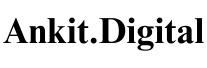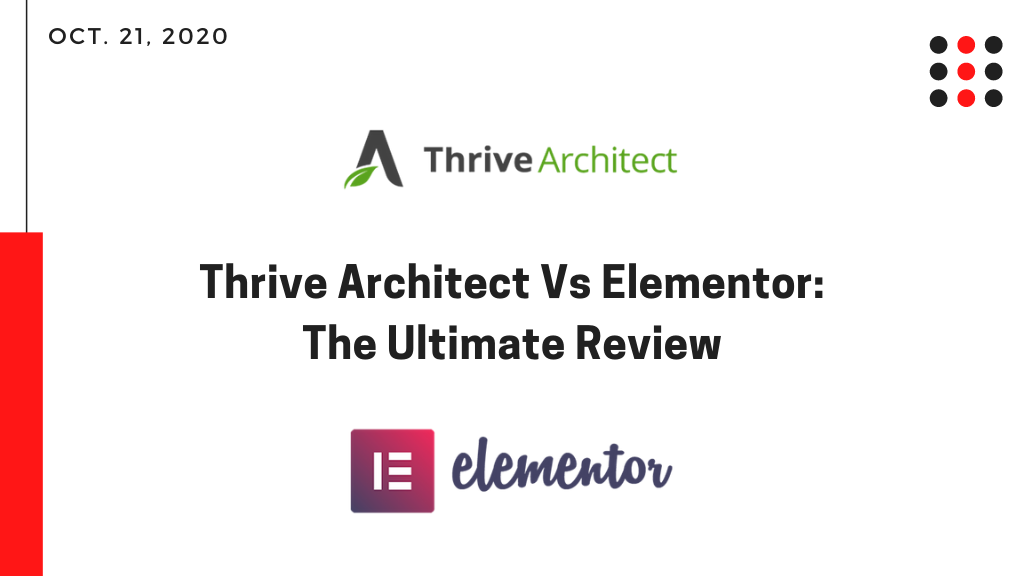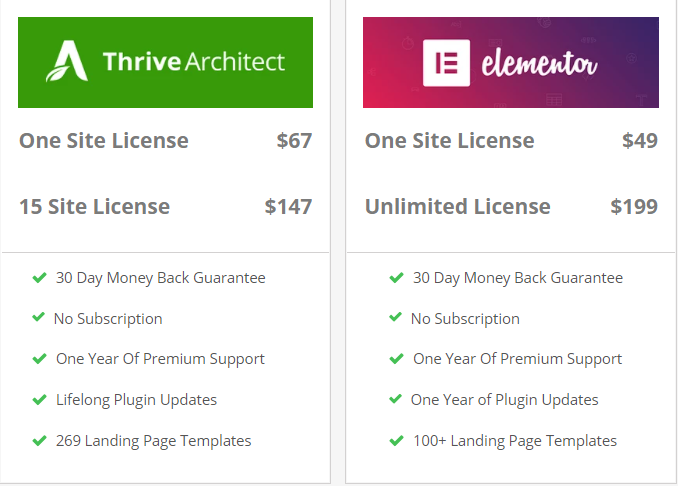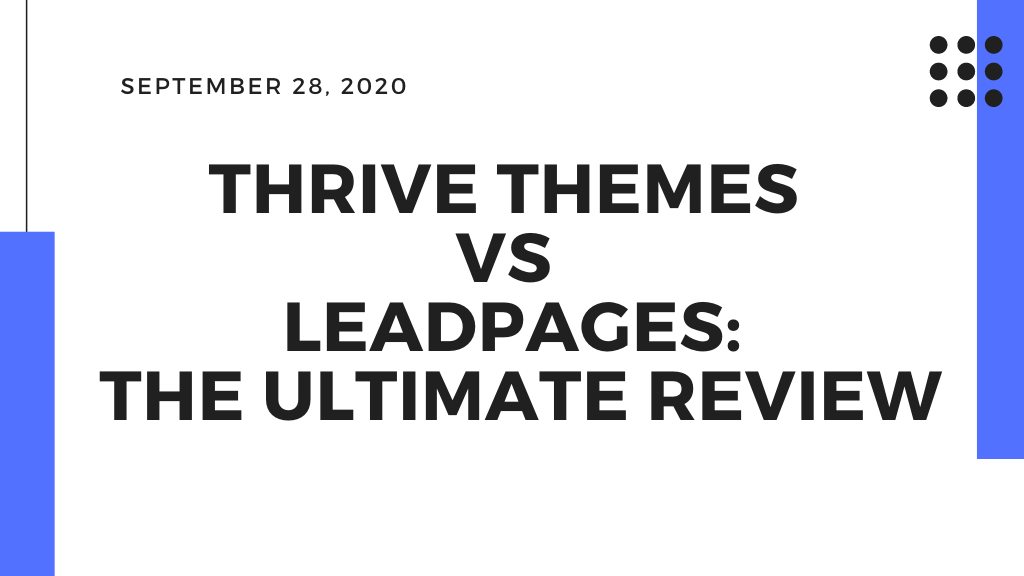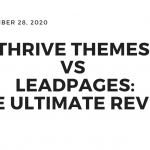Thrive Architect Vs Elementor: As we all know both Thrive Architect and Elementor are the most popular WordPress website and page builder plugins.
Let me be honest, I have used Thrive Architect for quite a long time and I really love this plugin. But I have also known about the Elementor and it looked nice too for use. In fact, it had almost every feature similar to Thrive Architect. So I have tried Elementor too and I have seen that Elementor also being very similar to Thrive Architect and almost to its visual interface which looks easy to use after using Thrive Architect.
Almost dozens of page builders are available for WordPress but only two of them truly provide a distraction-free feature, experience with zero tech skills and imagination are Elementor Pro and Thrive Architect.
They are the same? No, Not at all. While building your pages with both of them you will feel like flying in first class, the purposes of these editors are different.
Thrive Architect Vs Elementor
Let me help you to find out the right one for your goals.
Comparison of Pricing Between Elementor and Thrive Architect
As we all know Elementor has a free version also so we are comparing the prices of Elementor Pro and Thrive Architect.
For better comparison with Thrive Architect, we have taken Elementor Pro because it has more and better features than the free version of Elementor.
After looking above, Elementor Pro seems to be a cheaper option but there is just one important difference between both are: Thrive Architect offers lifetime unlimited updates but Elementor Pro doesn’t do the same which makes a major difference.
So if you can’t install the important updates for any plugin then it can stop being compatible with the other plugins used by you and also for your WordPress.
Also if you want updates from Elementor after the subscription period you need to purchase it again. And for Thrive Architect, you only have to purchase it once and you will get regular updates for a lifetime and you can build your websites with it as long as you want.
Comparison of Features Between Elementor and Thrive Architect
| General Features | Thrive Architect | Elementor Pro |
| Pre-Sales Support | Yes | Yes |
| Customer Support | Yes | Yes |
| One-time fee | Yes | No |
| Free/Demo Version | No | Yes |
| Demo Can Be Downloaded Directly From WordPress | No | Yes |
| Edit In Mobile Responsive View | Yes | Yes |
| See Number and Location of Currently Active Installs | No | Yes |
| WordPress Plugin Dashboard | Yes | Yes |
| Knowledge Base and Tutorials | Yes | Yes |
| Live, Front-End Editing | Yes | Yes |
| Drag and Drop Editing | Yes | Yes |
| Works on Non-WordPress Websites | No | No |
| Compatible with Any Official WordPress Theme | Yes | Yes |
| Landing Pages | Yes | Yes |
| Landing Page Template Library | Yes | Yes |
| Pre-designed content templates | No | Yes |
| Save templates | Yes | Yes |
| Easy Switch to Preview Mode | Yes | Yes |
| Easy Search Among Elements | Yes | Yes |
| Hideable Sidebar Menu | Yes | Yes |
| Edit built content with the backend WordPress Editor | No | No |
| Color picker | Yes | Yes |
| Custom margins and paddings | Yes | Yes |
| Custom Column Width | Yes | Yes |
| Inline text editing | Yes | Yes |
| Custom element border | Yes | Yes |
| Elements hierarchy | Yes | No |
| Click to Add Elements | Yes | No |
| TypeFocus / Text Animation | Yes | Yes |
| Remove elements with a Delete button | No | No |
| Save custom colors | Yes | No |
| Color gradient | Yes | Yes |
| Background section overlay | Yes | No |
| Editing with hidden sidebar | Yes | No |
| EMS API integrations | 23 | 1 (Mailchimp) |
| Other plugins within the brand | Yes | No |
Almost all features that can be found are the same but there are some little differences which are given below:
Elementor offers a free version so that you can try some basic features of the plugin with limited access and also you can use the free version as long as you want. But Thrive Architect gives you 30 days risk-free after your purchase.
The Elementor landing page templates can be used as page content templates which is responsive when you will build an about page or a homepage. In thrive architect, this feature is not released yet.
Thrive Architect is big on email marketing service which can most powerful to keep in touch with your business clients.
Thrive Architect offers API Integration for 23 email marketing providers but Elementor Pro only offers MailChimp API Integration for email marketing.
In Elementor, you need to install a separate plugin for email marketing service providers other than MailChimp if you want to integrate with others.
The Thrive Themes has more plugins other than Thrive Architect which include opt-in forms, limited campaigns, quizzes, images, and so on.
And if you have installed different plugins with the same brand then there is no-issue of compatibility to one another and they are 100% compatible with each other and no matter how much you will use they can’t create conflict with each other as other WordPress plugins do.
Comparison of Elements Between Elementor and Thrive Architect
| General Features | Thrive Architect | Elementor Pro |
| Text element | Yes | Yes |
| Heading element | Yes | Yes |
| Animated Headline | No | No |
| Image | No | No |
| Image Carousel | No | Yes |
| Image Gallery | No | Yes |
| Alert Message-Button | Yes | Yes |
| Columns | Yes | Yes |
| Background Section | Yes | Yes |
| Content Box/Container | Yes | Yes |
| Content Template | Yes | Yes |
| Click to Tweet / Blockquote | Yes | Yes |
| Contact Form | No | Yes |
| Content Reveal | Yes | No |
| Countdown | Yes | Yes |
| Countdown Evergreen | Yes | No |
| Credit Card Icons | Yes | No |
| Custom HTML | Yes | Yes |
| Custom Menu | Yes | Yes |
| Disqus Comments | Yes | No |
| Divider | Yes | Yes |
| Facebook Comments | Yes | Yes |
| Facebook Page Like and Embed | No | Yes |
| Fill Counter | Yes | No |
| Flip Box | No | Yes |
| Google Maps | Yes | Yes |
| Icon | Yes | Yes |
| Icon Box | No | Yes |
| Image Box | No | Yes |
| Lead Generation | Yes | Yes |
| Menu-like Price List | No | Yes |
| Number Counter | No | Yes |
| Post Grid | Yes | Yes |
| Portfolio | No | Yes |
| Progress Bar | Yes | Yes |
| Slides | Yes | Yes |
| Social Icons | No | Yes |
| Social Share | Yes | No |
| SoundCloud | No | Yes |
| Spacer Element | No | Yes |
| Star Rating | Yes | No |
| Styled List / Icon List | Yes | Yes |
| Numbered List | Yes | No |
| Excel-style Table | Yes | No |
| Table of Contents | Yes | No |
| Tabs | Yes | Yes |
| Testimonial | Yes | Yes |
| Toggle | Yes | Yes |
| Video | Yes | Yes |
| WordPress Content | Yes | Yes |
| Integration with other plugins | Yes | No |
| WordPress Login | No | Yes |
| Shortcode Inserter | Yes | Yes |
| Menu Anchor Element | No | Yes |
| WordPress Sidebar | No | Yes |
It’s very easy to find the biggest difference between the types of elements these visual editors offer. The most basic elements like text, image, columns, and buttons can be found in both plugins but other elements make clear that Thrive Architect and Elementor Pro can not be used for the same purposes.
Elementor offers many elements for portfolio and online presence like image gallery, portfolio, social media likes, and embed links.
On the other hand, Thrive Architect mainly focuses more on building a true conversion-optimized website. It is an ultimate tool for online marketing, especially for sales and lead generation.
You will also get elements like evergreen countdown timers for limited time offers, star rating and table product reviews, table of content, social share, and pricing table all these can help you in building conversion optimized pages faster and in an easier way.
Comparison of Landing Page Templates Between Elementor and Thrive Architect
Firstly you need to know about the landing page, a landing page is a page on your website which can convert your visitors into your subscribers, buyers, or fans with pre-designed templates which can help you better.
| General Features | Thrive Architect | Elementor Pro |
| Coming Soon Page | Yes | Yes |
| Ecommerce Page | No | Yes |
| One Step Lead Generation | Yes | Yes |
| Two-Step Lead Generation | Yes | Yes |
| Confirmation Page | Yes | No |
| Download Page | Yes | No |
| Thank You Page | Yes | No |
| Login Page | No | Yes |
| Course Page | Yes | No |
| Contact Page | No | Yes |
| Homepage | Yes | Yes |
| One Page Website | No | Yes |
| Product Launch | Yes | No |
| Product Review | Yes | No |
| Sales Page | Yes | Yes |
| Service Page | No | Yes |
| Video Page | Yes | No |
| Webinar Page | Yes | No |
| About Page | No | Yes |
In both plugins, there is a wide range of templates but they all are slightly different from each other.
Thrive Architect provides a pre-designed template for every step for your sales funnel who visited first to your website will become your satisfied client. The primary goal of the template is to increase your conversion rate.
But Elementor offers less conversion-focused templates than Thrive Architect.
In thrive Architect, you can convert any of your pages in a conversion-optimized landing page without leaving your front-end editor and your page automatically turns into the correct size but in Elementor, you need to go back to the WordPress backend editor and change your page template to Elementor Canvas to build your landing page.
Comparison of Flexibility Between Elementor and Thrive Architect
The flexibility of Thrive Architect
In Thrive Architect, there are no surprises like what you see is what you get. When you start editing an element, there are no windows opening on the top of each other. You can save every setting and change in the sidebar menu.
You can customize every element with sliders, by applying the exact color, shape, size, font, space, and width of the columns.
The flexibility of Elementor Pro
Similarly, Elementor Pro has the same editing happening in the sidebar menu which makes sure you can’t be distracted while you are editing. Text can be edited inline or in the sidebar menu and also in the WordPress text editor. But you can’t select only a piece of text to modify it.
Now, you have learned about which one has what features and which one is better than another.
Conclusion
Are you afraid about which one to choose or which one not to choose?
See the Final Conclusion about both after that you can get to know which one you should choose and which one is better for you.
Elementor Pro
There is no doubt in building beautifully designed and customizable pages for your WordPress website with Elementor Pro. Most of the changes can be applied within seconds.
If you will work more then you can build anything you want on your landing page and the main focus of page templates and elements is online presence and building a profile for yourself or for your business.
And if this is your main goal then you can get your clients and leads easily and you can choose Elementor Pro.
Thrive Architect
Similarly, there is no doubt in Thrive Architect which is made for successful marketing, the elements and templates are well-designed. With this, you can make sure your pages will be more conversion optimized and focused to convert your visitors into your subscribers.
The main goal of Thrive Architect with all the elements and landing page templates is to help entrepreneurs and businesses to build a website that can convert more visitors into leads, clients, and customers.
And if your goal is to get engagement and more clients then Thrive Architect is the right tool for your business.