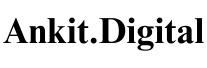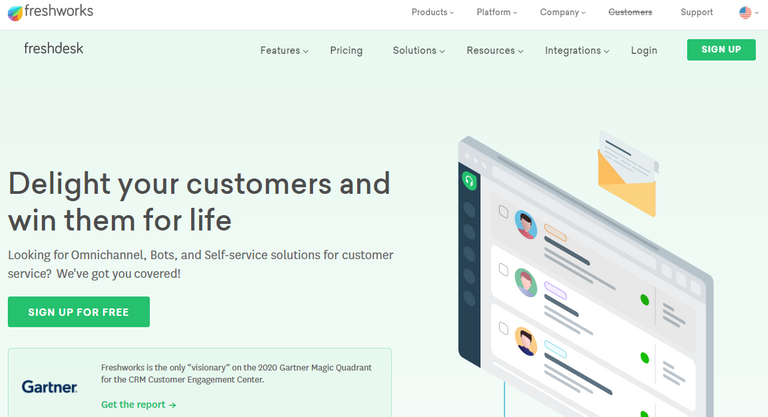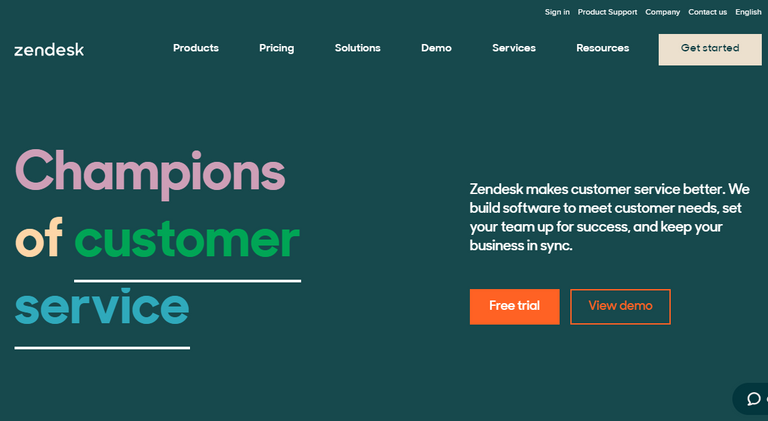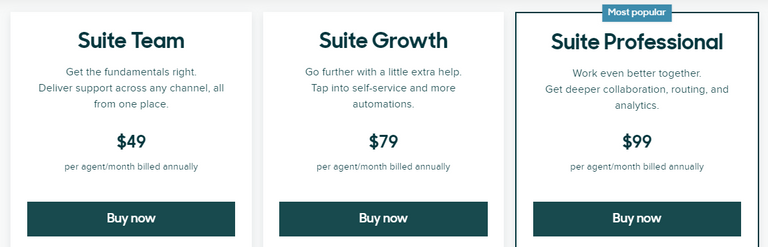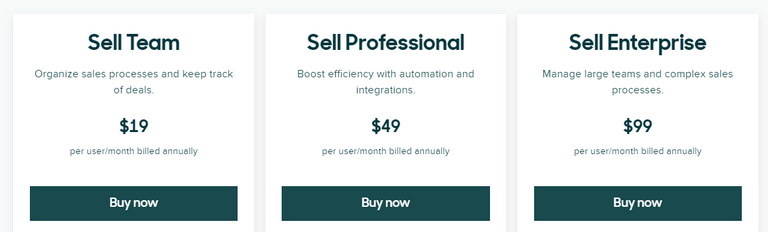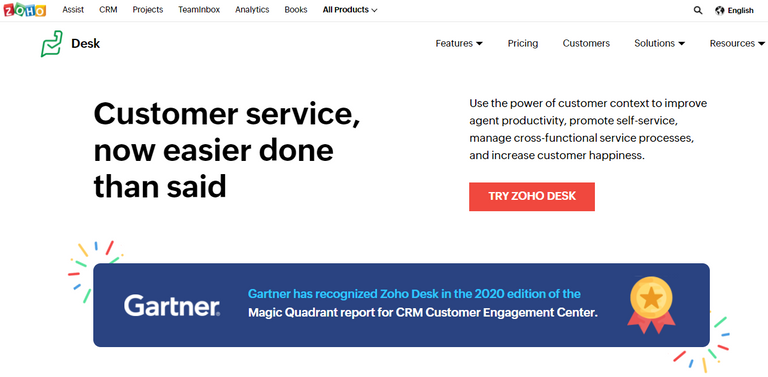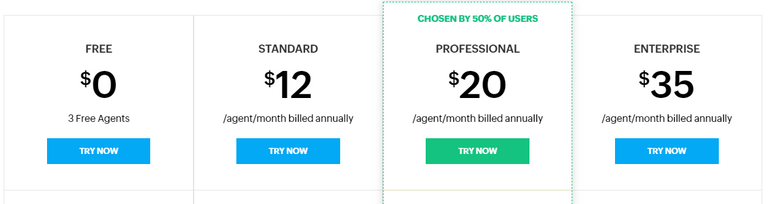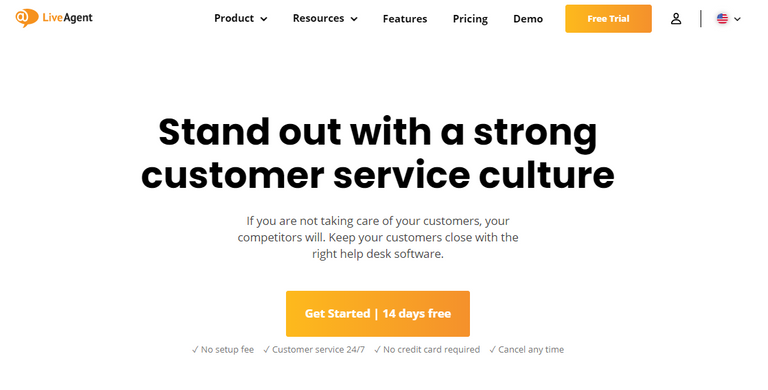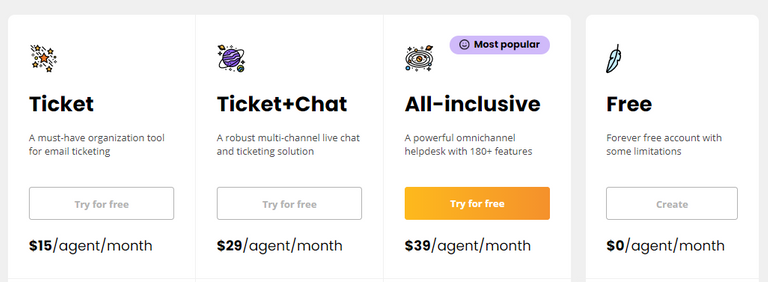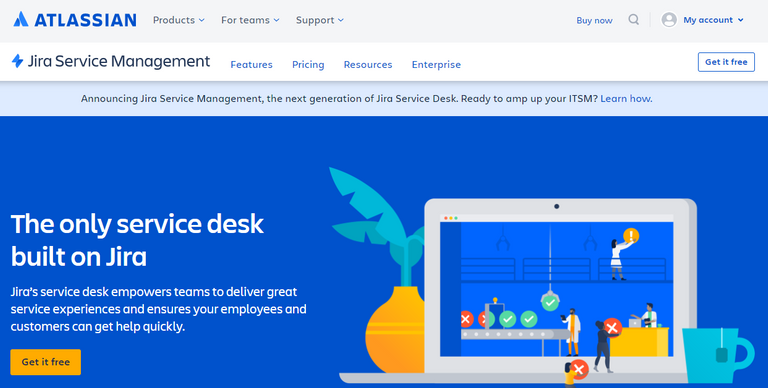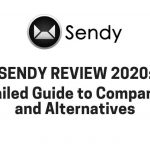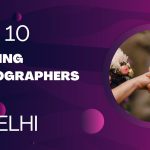Nowadays, customer support has come a long way since the days of switchboard operators. Help desk software enables organizations to provide faster and more effective support than ever.
It helps in answering technical and functional questions and helps to measure the flow of information to and from users.
In this article, we have evaluated the best help desk software that can be very helpful in your customer service.
Today we will help you to find better and cost-efficient help desk software for your website, apps, and services along with their features, pricing, pros, and cons.
Here is the list of the software we will discuss today:
- FreshDesk
- Zendesk
- Zoho Desk
- LiveAgent
- Jira Service Desk
So let’s start,
FreshDesk
Freshdesk is a cloud-based customer service software that offers online help desk support with smart automation, and self-service solutions to get things done very efficiently and faster.
Freshdesk Integrations
The Freshdesk integrates with popular autoresponders like Mailchimp, Office 365, and tools like Asana, and Shopify in multiple categories like Agent Productivity, CRM, Sales, and Marketing to provide a complete customer relationship management suite.
Freshdesk Features
- Team Inbox
- Agent Collision Detection
- SLA Management
- Ticket Field Suggester
- Thank You Detector
- Custom Ticket Status
- Scenario Automation
- Canned Responses
- Team Huddle
- Shared Ownership
- Linked Tickets
- Parent-child Ticketing
- Phone
- Chat
- Social media
- Website
- Service tasks
- Service groups
- Scheduling Dashboard
- Mobile field service
- Customer signature
- Time tracking
- Ticket dispatch
- Intelligent ticket assignment
- Time-triggered automation
- Event-triggered automation
- Automatic email notification
- Chatbot powered by Freddy AI
- Help Widget
- Automatically suggest solutions
- Email to Kbase
- Solution article analytics
- Feedback mechanism
- Forum moderation
- Link forum topic to ticket
- Curated reports
- Customer satisfaction ratings
- Dashboards
- Custom reports
- Schedule reports
- Widget customization
- Portal customization
- Customize agent roles
- Custom ticket forms
- Custom URL
- Customer Segments
- Custom Apps
- IP and Network restrictions
- Custom SSL certificates
- Identity & access management
Freshdesk Pricing
They also offer a free plan named sprout with unlimited agents along with limited features. In addition to the free plan they have four paid plans:
- Blossom-$15/agent/month billed annually (or $19 billed monthly) — ups the free plan with access to standard support tools, best-in-class ticketing, self-service, and reporting.
- Garden-$35/agent/month, billed annually (or $45 billed monthly) — adds time tracking, performance reports, and custom apps.
- Estate-$49/agent/month, billed annually (or $69 billed monthly) — also features custom dashboards, dynamic ticket forms, and personalized support.
- Forest-$99/agent/month billed annually (or $125 billed monthly) — ups the ante with skill-based routing, audit log, HIPAA compliance, among others.
Pros of Freshdesk
- Free plan
- Automation capacity
- Omnichannel capabilities
- Convenient Integration
- Mobile app
- Gamification for agents
Cons of Freshdesk
- Key features only at the highest price point
- Insufficient social integration
- Limited automation
Zendesk
Zendesk is an award-winning customer service platform with ticketing system software, a well-stocked knowledge base, and a unified workspace with remote access for agents.
Zendesk is also designed for speed and performance that allows businesses to be more reliable, flexible, and scalable. Overall, we can say the software connects every support channel including email, web, chat, social media, etc., and turns every customer interaction into support tickets.
Zendesk Integrations
Like the best SaaS platforms, Zendesk offers some integrations to make sure the software quickly and easily fits your needs. The integrations include marketing and lead generation apps like Mailchimp, automation tools like Solvemate, and CRM platforms like Zoho CRM.
Zendesk Features
- Ticketing system
- Messaging & live chat
- Help center
- Voice
- Community forums
- Reporting & analytics
- Answer Bot
- Customer service software
- Ticketing system software
- Live chat software
- Knowledge base
- Forum software
- Help desk software
- Security
Zendesk Pricing
Zendesk for service
Zendesk for Sales
Pros of Zendesk
- Flexible pricing
- Omnichannel support
- Multilingual capabilities
- Robust integrations
- Mobile app
Cons of Zendesk
- Lacks enterprise features
- Expensive add-ons
- Somewhat confusing UI
Zoho Desk
Zoho Desk is a cloud-based help desk software that is the first platform of its kind. That means it uses the information it knows about a customer to help the agents to solve their queries quicker.
Zoho desk helps with every aspect of customer service with features like multichannel communication, automation, conversational AI, etc. Zoho Desk has a UI that is intuitive and user-friendly.
Zoho Desk Integrations
Zoho desk several add-ons and integrations to help you expand the capabilities of your help desk. You can set up telephony with Zoho’s telephony partners like Twilio cloud communication, instantly convert tickets raised in Zoho desk to engineering issues with Jira and understand customer information to prioritize and manage tickets with Hubspot.
Zoho Desk Features
- Multichannel
- Multibrand Help Center
- Multi department
- Email ticketing system
- Call Center software
- Social Integration
- Live chat ticketing system
- Multi-Brand Help Center
- Community
- Knowledge Base Software
- Work Modes
- Teams
- Mobile App
- CRM Integration
- Ticketing Efficiency
- Help Desk Essentials
- Ticket Assignment
- Notification Rules
- Workflows
- Blueprint
- Custom Functions
- Extend
- Integrations
- Time Tracking
- Headquarters
- Radar
- Helpdesk Security
- GDPR-Compliant
Zoho Desk Pricing
Pros of Zoho Desk
- Affordably priced
- Superb scalability
- Multilingual support
- Amazing workflow tools
- Extremely customizable
Cons of Zoho Desk
- Customer support isn’t free
- Manual input for forms
- No individual email tracking
LiveAgent
LiveAgent is a feature-rich help desk software that helps to personalize your interaction with an all-in-one customer solution. LiveAgent harnesses the power of an omnichannel universal inbox, real-time live chat, built-in call center, and a robust customer service platform to provide excellent value.
In terms of functionality and ease of use, LiveAgent is a leader in this game as well. The user interface is easy to navigate.
LiveAgent Integrations
LiveAgent offers a range of integrations, plugins, and apps like Zapier and Drupal. It also provides integrations for email marketing like GetResponse and MailChimp, collaboration tools like Slack, and CRM tools like Highrise and Nicereply.
LiveAgent Features
- Universal inbox
- Ticketing
- Hybrid ticket stream
- Automated ticket distribution
- Rules
- To solve button
- Time rules
- Responsibility
- Departments
- Time tracking
- Tags
- A service-level agreement (SLA)
- Business hours
- Contact groups
- Contacts
- Internal tickets
- Agents
- Contact fields
- Companies
- Ticket fields
- Mass actions
- SPAM filters
- Pause
- Filters
- Notes
- Merge tickets
- Email templates
- Ticket/Customer insights (CRM)
- Canned messages (Macros)
- Predefined answers
- Attachments
- Copy & Paste images
- Export tickets
- Email forwarding
- Search & Replace
- Split tickets
- Email notifications
- Slack notifications
- WYSIWYG editor
- Online ticket history (URL)
- Multiple ticket tabs
- Agent collision detection
- Agent ranking
- Contact forms
- Contact form gallery
- GIFs in tickets
- Sounds
- Audit log
- Real-time chat
- Proactive Chat Invitations
- Chat button
- Chat button animations
- Chat window docking
- Chat history
- Real-time typing-view
- Max queue length
- Internal chat
- Website Visitor Tracking
- And more.
LiveAgent Pricing
Pros of LiveAgent
- Automated ticketing
- Agent Gamification
- Support in 45+ languages
- Rich customization
- Intuitive design
Cons of LiveAgent
- Social integration is pricey
- Mobile lacks some functionality
Jira Service Desk
Jira Service Desk is a modern service desk software that delivers a revolutionary take on SLAs, customizable team queues, real-time reporting, and much more.
If we will look in terms of ease of use, Jira Service Desks can beat everyone in this field. This platform has an easy interface with a service portal that makes it easy for customers to get help quickly and for your team to streamline your incoming work and tasks and resolution of issues.
Jira Service Desk Integration
With the help of Zapier, Jira Service Desk integrates with over 1000+ third-party apps including Slack, Salesforce, and Zapier that make sure you can use the apps of your choice for a more efficient workflow.
Jira Service Desk Features
The main features of the Jira Service Desk are:
- Request Management
- Incident Management
- Problem Management
- Change Management
- Asset Management
- Configuration Management
- Knowledge Management
Jira Service Desk Pricing
On top of a free option which is great for small teams that are just starting with a service desk and includes some ITSM and ITOM features like automatic notifications and service request management- the cloud-based option has two plans.
Standard– $20/agent/month billed monthly (or $600 yearly).
Premium– $40/agent/month billed monthly (or $1,200 a year)
Enterprise– Custom Pricing
The self-managed solution also has two price plan options; the Server option has a one-time fee, and the Data Center option has a yearly fee:
Server– $10 (3 agents) to $65,400 (251+ agents)
Data Center– $13,200 per year (50 agents) to $495,000 per year (14,001 agents)
Pros of Jira Service Desk
- Configurable workflows
- Intuitive customer portals
- Customizable live queues
- Powerful SLAs
- Real-time reporting
Cons of Jira Service Desk
- Lack of portal customization
- No integrated knowledge base
Final Thoughts,
All the above-discussed Helpdesk software are the best in their field, some beat others in pricing, some in features, and some in ease of use. All these can be very useful when you have lots of customers and they are having issues with your various products and services then helpdesk software is one of the best helpers for you to manage your issues and solve them for your customers.